
Rename Email Subject by cloudHQ
Extension Actions
Rename email subjects for Gmail.
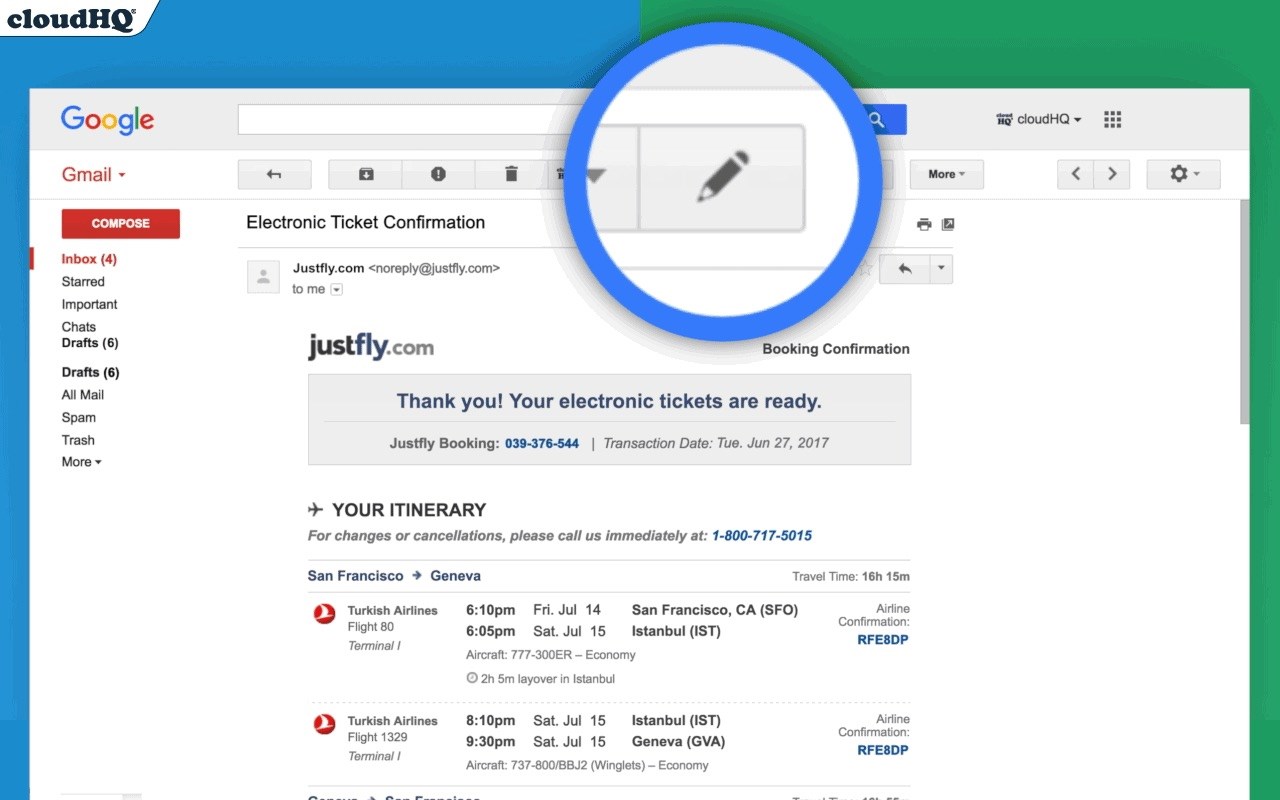
This extension lets you change the subject line of your emails in Gmail. Here's what you need to do:
- Select the email or emails you want to change,
- Click on the rename button,
- Type in a new subject for the email.
Ever got an email with a subject that was confusing or misleading and wished you could label it more accurately for easier searching later?
We help you keep things organized by allowing you to change subject lines of your emails.
- The person who sent the email won't realize you've changed the subject, unless you reply with the new subject line.
- It's useful for splitting up long email threads.
- By renaming emails with the ideas they sparked in you, it becomes easier to remember and reference them later. :)
cloudHQ. Boosting your productivity, one click at a time.
App website: https://www.rename-email.com/
cloudHQ website: https://www.cloudhq.net
Pricing: https://www.rename-email.com/pricing
Support page: https://support.cloudhq.net/category/browser-extensions/gmail_rename_email
Blog: https://blog.cloudhq.net
Gmail, Google Calendar, and Google Workspace are trademarks of Google LLC. Use of these trademarks is subject to Google Permissions.
cloudHQ is trademark of cloudHQ LLC. https://www.cloudhq.net/trademark