Description from extension meta
Click the extension icon and immediately drag on the page to see font information.
Image from store
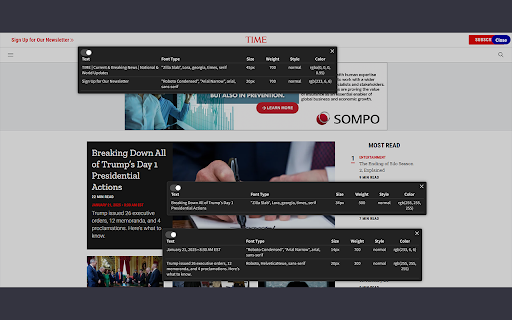
Description from store
Font Analyzer mini 🔍
Discover fonts effortlessly on any webpage! 🌐
Font Analyzer mini is your ultimate tool for quickly identifying and analyzing fonts on websites.
With just a click or a drag, you can instantly view font details such as name, size, weight, style, and color—all in one place! 🎯
Perfect for designers, developers, and typography enthusiasts, this extension is fast, intuitive, and designed to make your workflow smoother. 🚀
📋 Why Choose Font Analyzer mini?
✅ Instant Font Details : Click on any text to instantly see its font name, size, weight, style, and color.
✅ Drag to Explore : Select a specific area to analyze all the fonts and text within that region.
✅ Multiple Popups : Open multiple font analysis popups at the same time, so you can compare results easily.
✅ Dark Mode Support : Enable dark mode for the popups and work comfortably in any lighting environment.
✅ Quick Access : Launch the extension instantly from your browser toolbar or right-click menu.
🛠️ How to Use Font Analyzer mini
1️⃣ Activate the Extension : Click the Font Analyzer mini icon in your browser toolbar.
2️⃣ Click to Analyze : Hover over any text, click, and instantly see detailed font information.
3️⃣ Drag for Area Analysis : Select an area to analyze all the text and font details within it.
4️⃣ View Popups : Check out the font name, size, weight, style, and color in neat and organized popups.
5️⃣ Manage Multiple Popups : Keep multiple popups open for side-by-side comparisons of different sections.
🌟Font Analyzer mini Highlights
✅ All-in-One Font Info : Get font name, size, weight, style, and color with one simple click.
✅ Drag-and-Analyze : Explore multiple text areas effortlessly with drag-to-select functionality.
✅ Multiple Popups : Open independent popups for each analysis, making comparisons a breeze.
✅ Dark Mode Support : Adjust to your preferred style for a more comfortable user experience.
📊 Why Font Analyzer mini?
✨ Simple and Intuitive : Anyone can use it with ease, from beginners to experts.
✨ Accurate Detection : Displays precise font details for any text on a webpage.
✨ Efficient Workflow : Analyze and compare fonts without leaving your browser.
Experience the convenience of Font Analyzer Mini and take your typography game to the next level.
Try it today and see how easy font analysis can be! 🎉
Latest reviews
- (2024-12-30) Andrea Yu: Really straightforward to use. Just drag over any text, and it instantly shows the font details. Super convenient for quick checks
