Description from extension meta
Enhance your YouTube experience with AI-powered caption analysis, summaries using ChatGPT, Claude, Gemini, and more.
Image from store
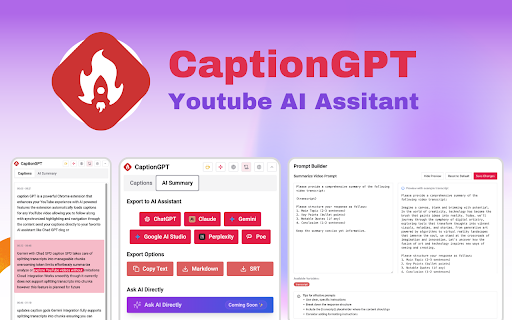
Description from store
Transform Your YouTube Learning Experience with CaptionGPT!
🤖 AI-Powered Features:
• Instant video summaries using ChatGPT, Claude, or Gemini
• Smart caption analysis and highlighting
• Custom AI prompts for specialized analysis
💾 Export Options:
• Download captions as SRT files
• Export to Markdown format
• Copy plain text with one click
• Save summaries for offline use
🎯 Key Benefits:
• Save time with AI-generated summaries
• Improve comprehension with synchronized captions
• Access content in multiple formats
🔍 Advanced Features:
• Real-time caption synchronization
• Dark/light theme support
• Keyboard shortcuts
• Multiple AI platform integration
🔒 Privacy & Security:
• No data collection without consent
• Secure AI platform connections
• Local caption processing
• Regular security updates
🆕 Regular Updates:
We're constantly adding new features and improving existing ones based on user feedback. Join our community to stay updated!
⚡ Getting Started:
1. Install the extension
2. Open any YouTube video
3. Click the CaptionGPT icon
4. Start exploring with AI-powered features!
💬 Support:
Questions or suggestions? Contact us at [email protected]
#YouTubeAI #ChatGPT #Gemini #Claude
Latest reviews
- (2025-08-26) ᴛᴠᴄᴍᴀᴛᴏꜱ: Not working anymore. =´(
- (2025-01-08) Emz: CaptionGPT is an excellent time-saving tool that allows users to quickly summarize long videos and grasp their key points in seconds. Unlike many other Chrome extensions, it integrates directly into the YouTube page, displaying captions conveniently on the right side. With a single click, users can access video summaries, and the tool's prompt section offers customizable options for tailoring the captions to suit individual needs. The extension is highly user-friendly and versatile, making it a highly recommended addition for anyone. Emz
