
Kimi Explorer
Extension Actions
- Extension status: Featured
Kimi Explorer: Highlight for explanations, explain screen areas, summarize articles, and find inspire writing - All in one!
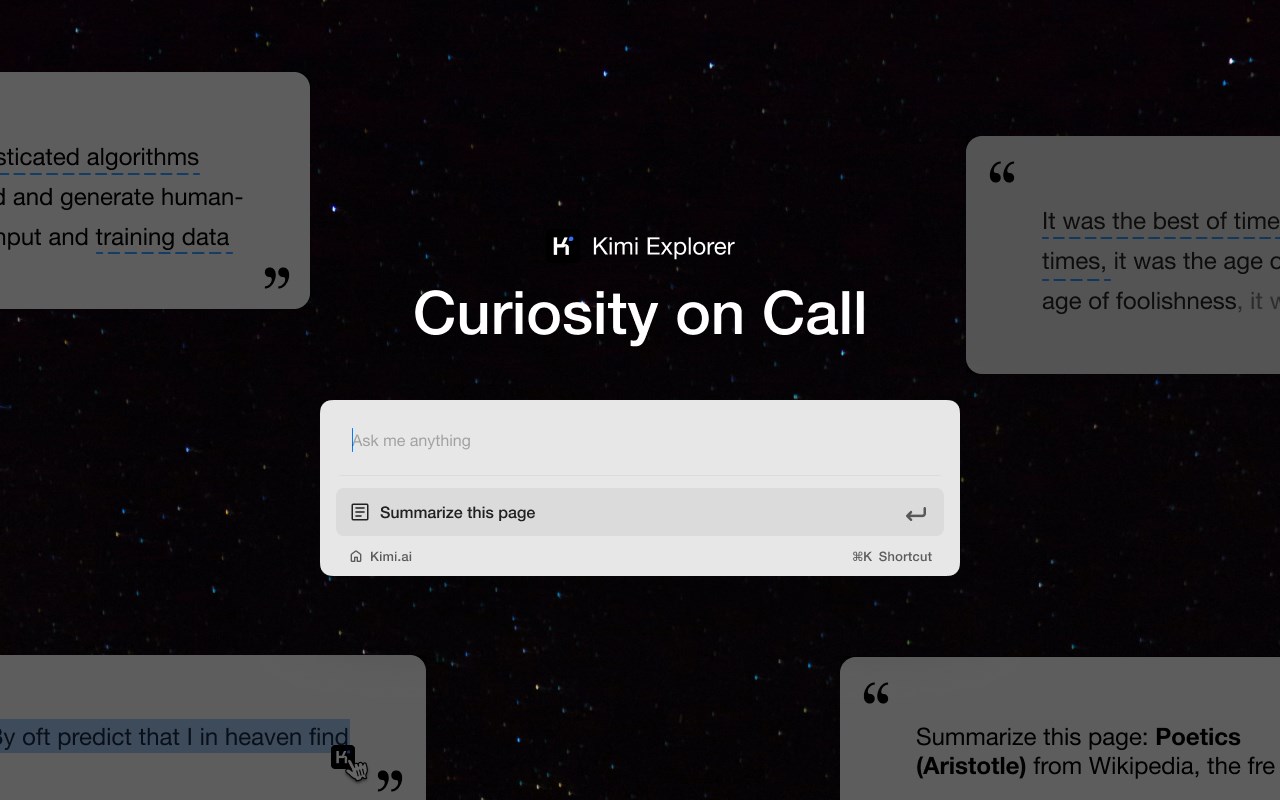
Curiosity on Call with Kimi
---------------------------------------------
🔎 Got questions?Highlight and ask Kimi :
- Easily highlight the text you have questions about to get context-specific answers without having to switch back and forth between pages while browsing.
🖼️ Selecting an area? Capture to share with Kimi:
- Quickly capture page content and ask questions using the screenshot shortcut, enabling seamless problem resolution.
📚 Reading documents? Summarize with Kimi :
- Click the floating bubble on the right side or use the shortcut key to quickly summon the dialogue box and summarize the entire document to reduce reading time.
📝 Writing articles? Get inspired by Kimi :
- Switch freely between "Sider Panel" mode and "Overlay" mode in the plugin settings page, available at your side in any scenario you need.
---------------------------------------------
⭐️ How to use Kimi?
1. Click "Add to Chrome" in the top right corner and pin Kimi to the toolbar for easy access.
2. Log in to your Kimi account.
3. Press Command⌘/Alt + K to summon Kimi.
4. Start working!
---------------------------------------------
🌘 If you have any suggestions or feedback about the plugin, feel free to leave us a comment, or contact us via email at any time, [email protected]
Latest reviews
- Kerri
- banana.vtlove.world复制注册就可白嫖!永久流量的加速器,节点多,直播/P站/推特/看剧等完全不卡!(手机电脑全平台互通)
- 春荣
- Kimi浏览器助手做得很好,界面简洁,也很轻量、流畅。它很实用,用了这个扩展,读新闻等时无须切换网页即可直接快速问Kimi,也可以总结全文,速览文章精华。 但还有一些需要改进: 1. 暂无法使用长思考(k1.5)功能,这个功能很好用,会显著提高回答质量,建议增加; 2. 暂时无法关闭联网搜索,使得有时Kimi自动搜索其他网页而非针对当前网页进行回答,建议加上联网搜索开关; 3. 目前在划词后,只有一个Kimi图标的按钮,点击按钮后默认对划词内容进行解释。但有时我还需要对划词内容进行翻译等。建议在划词后,加上翻译等多按钮,如果月之暗面官方觉得多按钮会占用太多屏幕空间,就可以先出现Kimi图标按钮,然后当鼠标点击或悬停在此按钮上时,就出现多按钮菜单。 4. 最近,我发现kimi.com上不能用这个扩展了。由于kimi.com中可以直接与Kimi对话,该扩展的悬浮球和对话界面在浏览kimi.com时确实没什么用;但是划词解释和截图解释还是很有用的,因为这样我不需要直接在kimi.com中与Kimi对话,就可以快速获得解释。希望月之暗面官方把这个功能加回来! 非常感谢你们月之暗面的支持,希望你们可以做得更好!👍🏻
- 树霖
- 会导致博客园不能翻页
- 谢植豪(Zhihao
- 功能太少,只能对划词进行解释,不能翻译
- hengchao
- 为什么会话历史不同步了?
- man
- 用一个账号 ,不同电脑端登录后,自动安装Kimi插件后快捷键的配置无法同步,求解
- Qu,
- 我的电脑KIMI网页版没有KIMI小助手KIMI+,在KIMI左侧栏没有选择PPT功能,生成不了PPT文档。请问怎么在做出栏显示有KIMI+功能,能自动生成PPT文档
- zhijun
- 我记得以前是侧边栏的提问也是有聊天记录的,可以再kimi官网找到,现在怎么没有了呢?
- 观林
- 浏览网页文章时有bug,第二次提问就会搜索其他网页内容而不是针对当前网页
- Yuhan
- 强烈建议添加选择kimi回答语言的选项
- .
- kimi虽然能力一般,但这个插件界面简洁,交互使用逻辑顺畅。是我目前用过的最好的浏览器插件!
- e54841
- 推荐一个好用的插件给兄弟们,可以免费看谷歌、youtube、商店直接搜索. ilink网络加速器
- e54841
- 推荐一个好用的插件给兄弟们,可以免费看谷歌、youtube、商店直接搜索 ilink网络加速器
- Gelfer
- banana.vtlove.world 注册就送永久流量!多节点,超稳定,看片片、直播、推特等完全不卡!真的快!免费试用快冲(手机电脑全平台互通)
- e54840
- 兄弟们,有个超赞的插件必须推荐一下,用它可以白嫖看谷歌和YouTube,直接打开商店搜 iLink网络加速器
- e54840
- 推荐一个好用的插件给兄弟们,可以免费看谷歌、youtube、商店直接搜索 ilink网络加速器。
- koonso
- banana.vtlove.world 注册就送永久流量!多节点,超稳定,看片片、直播、推特等完全不卡!真的快!免费试用快冲(手机电脑全平台互通)
- e54840
- 兄弟们,有个超赞的插件必须推荐一下,用它可以白嫖看谷歌和YouTube,直接打开商店搜 iLink网络加速器
- boskerm
- banana.vtlove.world 注册就送永久流量!多节点,超稳定,看片片、直播、推特等完全不卡!真的快!免费试用快冲(手机电脑全平台互通)
- 方伟
- 能否添加自定义的提示词,让回答的内容更加个性化
- e54839
- 推荐一个好用的插件给兄弟们,可以免费看谷歌、youtube、商店直接搜索 ilink网络加速器。
- V
- 希望能同步使用 常用语
- Zhou,
- 可以,节省空间,但是回答有点过于机器化
- wei
- 插件登录问题一直没修复,始终无法登录上,客户端体验也很差
- xinpeng
- 确实不错,做的非常好,划词的时候选项可以自定义一些选项会更好
- 龙飞
- 有时候会修改iframe链接为[tea-sdk]ready?t=xxxxx导致页面报错
- rk
- 所有按键都没有效果,已经设置成alt+j还有alt+k,只有在看kimi主页才可以使用,弄了好久没有效果,只有在安装使用界面好用,希望能优化一下,或者联系我使用,很喜欢
- 晨昊
- 目前已知存在使部分网页滚动条消失的问题,兄弟们如果发现有网页滚动条不见了记得先排查这个组件
- 豪
- 好像不能截图,win+j
- ZHENYU
- 目前截图还是不可用 无意尝试,现在行了2024/11/10/17:02 忘了记录上此评价的时间了,只知道十一月5号喽
- 苏
- 在其他网页可以直接快捷键进行对话,为什么在万方数据库在线阅读论文的时候快捷键就用不了啊?
- 承瑞
- 我用了2个小时提一点建议 1.搜索出来的内容,可以使用荧光笔标记重点并保存 2.搜索的范围可以扩展到外网
- 林
- 好用
- Ying
- 如果可以划本地的PDF就好了
- Tony,
- 你知道,我没有给moon打高分的习惯。至于智谱清言,我祝他们好运。
- 岳强
- 非常的好用啊,感觉目前国内用起来最让人舒服的ai,加油加油,期待你们大模型更全面的进步
- 啊晃
- 这也太好用了家人们,真的太好用了!
- Chenxing
- 能否在右击菜单中增加探索功能,目前不能再PDF阅读器中使用。
- 云
- 方便快捷,功能还是比较新颖的
- 数万里
- 啊啊啊太好用了 希望能出快捷桌面应用 真的太需要了
- 云龙
- 感谢
- Del
- 1.快捷键截图用不了 2.球只在kimi的界面有,别的链接时悬浮球就消失了,那怎么用?
- 庆羚
- 快捷键截图ai怎么用啊,我按了alt+j/k都没有反应
- chi
- 希望可以在打开的pdf页面上使用
- 梓政
- 挺好用的,希望能支持用浏览器打开的本地文件
- Minecraft
- 希望可以有夜间模式
- 海彬
- 如果能够在PDF上使用就更好了,对于学生来说在PDF上的内容更加的需要AI助手。 其他的方面十分的优秀
- Linda
- Good
- uad
- 很好用
- wsyiy
- 非常好用