Description from extension meta
Open or Copy Multiple links
Image from store
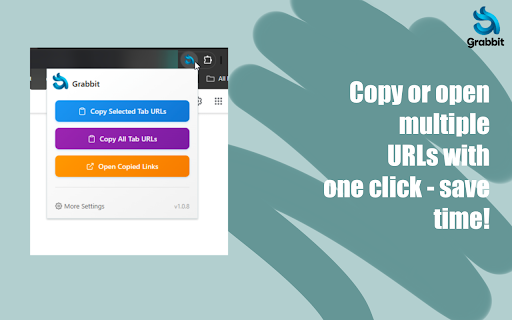
Description from store
Grabbit - The Ultimate Link Selection Tool
Effortlessly select and manage multiple links on any webpage with Grabbit's intuitive drag-select interface.
Key Features:
✨ Drag-to-Select: Simply hold your configured mouse button (and optional key) and drag across links
🎨 Customizable Selection Box: Choose your preferred highlight colors
🔄 Smart Selection: Automatically removes duplicate URLs
⚡ Multiple Actions: Open in new tabs, new windows, or copy to clipboard and more coming soon!
📋 Tab Management: Copy URLs from selected tabs via popup
⚙️ Fully Customizable: Configure multiple actions with different key combinations
Perfect for:
• Research - Gather multiple sources quickly
• Shopping - Compare products across tabs
• Social Media - Open multiple posts
• Development - Test links efficiently
• Content Creation - Collect references
• Perfect for Companies handling multiple URLs in Pages
Power Features:
• Real-time link counter
• Smooth auto-scrolling while selecting
• Copy URLs with page titles
• Multiple custom actions with different key combinations
• Smart duplicate detection
• Instant clipboard access
💡 Pro Tip: Pin the extension to your toolbar for quick access to the popup features!
Free, open-source, and constantly improving. Grab multiple links with style! 🚀
Grabbit is open source! Find it on Github:
https://github.com/socratespap/Grabbit
Linkclump Replacement
Copy All Urls Replacement
Latest reviews
- (2025-09-11) Jakeukalane Milegum Firisse: Doesn't do anything
- (2025-09-11) Corey Zamara: Quite a good replacement for LinkClump however it is missing 1 critical feature which LinkClump had which is the ability to filter certain keywords. As an example, sometimes when you are hovering over multiple items there can be tags or anchors like 'unsubscribe' what happens currently is I get both links opened, when I did not want the unsubscribe link but because it's overlayed I can't box select the links without hitting that unsubscribe anchor.
- (2025-09-10) Ioo: It works, plus a convenient menu by clicking the icon. It's a pity that you didn't solve the problem: when open links are not grayed out. They don't become "viewed"
- (2025-09-04) Aaron Blalack: Pretty good. Would give it 5 stars if I could set the action to right-click, and still right-click links. As it is, there's no delay or check for dragging motion, so a right-click simply opens the links in new tabs as though I had selected them with rclick+drag
- (2025-08-29) Gabrielle McInvale: doesn't work....
- (2025-08-15) 火口的 世界: last update on March 28, 2025 Does the authur stop devolopment?
- (2025-08-14) Terabyte: This is indeed the best alternative to Linkclump, but it's missing a critical feature: the real "Smart Select". For example, I used the extension to open multiple topics on a forum, and it would only select the topic titles to open. Instead, using Grabbit, it opens all links: topics, author, last poster, tags, etc. It multiplies the opened, useless URLs. Linkclump's Smart Select => The feature "tries to select only important links". Grabbit's Smart Select => The feature only "removes duplicate URLs" which was a completely separate checkbox feature in Linkclump.
- (2025-08-13) Aria S: A great alternative to the now-incompatible Linkclump. Love the customing, but the tutorial should have said that you have to select a keyboard key for it to function. On top of that, you have to hold said key before you use the mouse; also, you have a very limited selection of keys to use. So you can't just pick a random key that you wouldn't use for anything else and use that. Otherwise, it's a great tool!
- (2025-08-12) Jeremy Syddall: The best alternative to LinkClump that I've found so far! Works just as well, if not better:-) Thanks devs for creating such a useful tool!!!
- (2025-08-05) Đăng Trần: It's Linkclump and more.
- (2025-08-03) Furio Sassi: Fantastic extension, only flaw is that it doesn't have the function to export the created rules.
- (2025-07-31) Catherin Watkins: I miss Linkclump, this does not work. Will not create a drag box.
- (2025-07-21) Chris Dee: Quick and easy set up.
- (2025-07-20) Christina Roberts: Very close to Linkclump but missing a key feature for me. The ability to exclude certain links if they have a certain word/letter combination. I used linkclump to highlight a large selection of links that often include links to things I don't need, but linkclump let me exclude those links easily. Grabbit is simple and had about everything else I would need except that ability to exclude. So unfortunately for me, I can't use this for what I need.
- (2025-07-15) Tony Rached: linkclump was better
- (2025-07-12) Stop You Dogs: The only proper alternative to Linkclump, THANK YOU!
- (2025-07-11) Ron Coyne: Does not seem to work. Looking to right-click and drag a box around links to open them... no luck.
- (2025-06-02) Emi Brown: Was hopeful for this but it does not seem to work with a trackpad.
- (2025-05-23) Jaeden Geertsema: I love the reliability and simplicity of this extension! It is very easy and convenient to use. Improvements: - My number one ask would be that, when copying tabs' links using the "popup" option, you can enable a setting to copy them with an extra line of separation in between. This would ensure that, when pasted into my text area, if there are long links that are text wrapped over multiple lines, each link is much clearer and easier to spot. - An option in the "popup" menu to copy tabs' titles, or titles & URLs. - Compatibility with google docs.
- (2025-05-23) Zoltan F: Excellent replacement of LinkClump!
- (2025-05-22) Julie Lynn Renaud-Kim: I want to add another request for adding a feature that allows me to not include some of the URLs that are highlighted, just like linkclump did. I use it on pages that have a lot of links and I want it to ignore some of them. But please don't limit this to just certain domains. With the other extension, I could put in a word that, if found within the URL highlighted, would ignore that URL and open only the others even if all links were on the same domain. It is the #1 feature keeping me from just giving up on linkclump. If your extension adds this, my rating will definitely change to 5 stars!
- (2025-05-03) Đình Bảo Nguyễn: Better Linkclump and easier to use, has more settings. But visited link not change color!
- (2025-04-22) Joseph Candava: Doesn't seem to work when a span text is wrapped in a <div role="button">Download</div>. I have a list of "download" links that are coded like this and this extension was not suited against this challenge.
- (2025-04-21) Kaveesha Jayasuriya: Works well. I have some suggestions. - Linkclump feature Copy format as link HTML (Copy the entire anchor tag not just the url. The anchors can be used with Webtoepub custom chapter selections) - Add tab opening delay as global option - Right now open copied links option opens all the tabs at once. Delay is even more important for copied links as the number of copied links can become very large - Add option to close the tabs after a delay - automatic closing can be useful if the number of tabs to be opened is very large and we're only interested in each tab only for a moment. Closing it manually even using shortcuts is tedious.
- (2025-04-18) Владимир Лютин: All if fine. Exept opened links are not marked as opened (URLs color doesn't change)
- (2025-03-23) Suzanne Bernard: Chrome informed me this morning that it had disabled Snaplinks against my will. I was greatly relieved to discover this extension. Mostly happy with how it works, except for one thing: Snaplinks had an option to have new link tabs open at the end of your other open tabs. It would be great to have that option in Grabbit as well. But many thanks to the developer for preserving the "open multiple selected links" functionality - the hour I spent without it was surprisingly difficult. Update: Thanks so much for adding the option!
- (2025-03-22) Thistle Chaser: This is even better than linkclump was! I love the color indicating the links you're grabbing. Thanks for a great tool!
- (2025-03-22) Derek Chia: Came looking for alternative to linkclump and here i am - a happy user!
- (2025-03-18) Alex Corral: After the extension I was using stopped working, I decided to try this. Works perfectly. One ask though; is it possible to include a section for domains that I don't want opened i.e. 'x.com' or 'facebook.com'?
- (2025-03-18) Ale Santoliva: worked exactly as needed!
- (2025-03-15) Just Away: Good extension, can you add more customization to the selection box please ? I would like it to have transparent bg and dotted border. Also is it possible to add a delay option to the even activation ? (On right click selection per example add a delay of 500ms so that not any right click event triggers the extension)
- (2025-03-10) Martin Perreault: Liking this LinkKlump replacement! ONE SUGGESTION PLEASE: Add a button COPY ALL OPENED TAB URLS under COPY SELECTED TAB URLS. This would avoid having to manually select the tabs, AND it would allow us to get rid of other plugins that do this job. Thank you!
- (2025-03-09) Dana Dopleach: LinkClump died this morning and I need this functionality! This extension on my first three tests is even easier to use than LinkClump as you can set the trigger action to be whatever you want it to be, so now Right-Click hold & drag is my pattern (as it was for the extension that died before LinkClump). Will be great not having to hold down the Z key to make it work as with LinkClump. Thank you!
- (2025-03-08) Eric Moeller: There should be an option to copy only the title of a link, rather than the link itself. Ideally, when copying both the link and its title, they should be separated by a tab instead of a new line. Additionally, there should be a way to exclude links containing a specified string of text.
- (2025-03-06) Angga Rakhman: Fantastic work
- (2025-03-05) Alexx Lion: The ESC button on the keyboard is blocked by this application. After disabling the application, the button is work properly. Browser: Chrome 133.0.6943.142, (64 bit) Win 10
- (2025-03-04) Shaina: Seamless transition from Linkclump! I got the notification this morning that Linkclump is no longer supported on Chrome and I was not happy about it. After some searching, I found out about Grabbit, and let me tell you, I don't even notice the change! I set my options exactly as I had them in Linkclump and it's been SMOOTH AS SILK~~
- (2025-03-04) Hamidreza Bikdelo: alternative for Linkclump
- (2025-03-03) Marco Antonio Mendoza: I was also looking for an alternative from Linklump. I am using this to work with NetSuite, but it's weird, some links are not being recognized in the highlighted area to be opened in a new tab. Hopefully, it will be an easy fix or enhancement in the future. The tool works excellently. This is very specific to this application or a different "link type".
- (2025-03-03) Henrik P. Stougaard Nielsen: So much better than LinkClump, and supports Manifest v3. Only but: The naming of the buttons on Mac is wrong. The buttons in the Grabbit config are called Command, Shift, Option. However, I actually have to press the "Control" (CTRL) button to use it. The command button is this one: ⌘, and it does not activate the feature when pressed.
- (2025-03-03) А. S.: Very useful extension to optimize my work tasks. Works just as good as LinkClump with nice customization features.
- (2025-02-25) Freon Stories and Poems: Unexpectedly useful
- (2025-02-20) Tom Baverstock: Hero. On the day that I lose access to Linkclump and Copy All Urls as they are no longer supported, I stumble across this via Reddit which does both and better.
- (2025-02-19) Ed Alcazar: Thank you. You saved my day! An excellent replacement to Linkclump which unfortunately stops working as of today 2/20/24
- (2025-02-19) Серж Далимор: super duper like Linkclump
- (2025-02-12) Adam Nelson: It's a great replacement for the venerable LinkClump. The smooth scrolling is buttery smooth and visually pleasing to use, plus I love how easy it is to add different actions - for example if I hold down alt/option and select links, it puts them in to a list in my clipboard, but control/command and select links opens them in new tabs.
- (2025-01-22) Mike Winchester: Found in Reddit thread about Linkclump replacement. It's really good, well designed and doesn't have design flaws of subject. Here's some requests: - Add function "open next to current tab" like it was in original extension. - Add "click timeout" and "open tab timeout" in ms. Some sites block requests, when you open links too fast. Depending on how it works maybe only one timeout is needed, but if you actually click links to save referrer, you need both. Referrer can be optional too. - Add filtering of links other than http and https (maybe optional).
