Description from extension meta
Record keyword data
Image from store
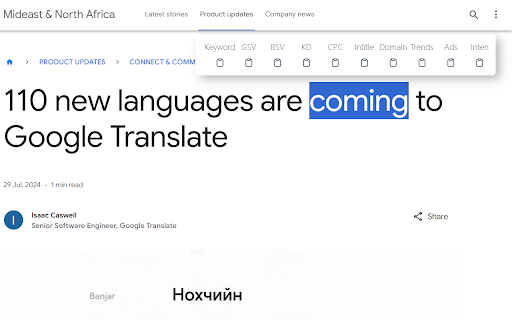
Description from store
Version 0.2.0 Updates:
1. Data Editing Features
- Added edit button for each data entry
- Click edit button to open editing window
- Support modification of all field values
- Clear field labels in editing window
- Provide save and cancel options
- Real-time saving to local storage
2. Data Deletion Features
- Added delete button for each data entry
- Click delete button to show confirmation
- Added deletion confirmation to prevent misoperation
- Auto-update list after successful deletion
- Support deletion cancellation
3. Sidebar Improvements
- Support manual input and data editing
- Save data by clicking save button
- Optimized data saving logic
- Enhanced user input experience
4. Interface Optimization
- Improved user interface interactions
- Enhanced data operation convenience
- Strengthened data management capabilities
KRD Features
1. Avoid the tedious process of manually copying and pasting, and switching interfaces back and forth
2. Intuitively display keyword data indicators to help evaluate keyword feasibility.
3. One-click download to Excel
KRD User Manual
1. After installing the RKD plug-in, you only need to manually click the RKD icon to open the sidebar when working.
2. Directly select the keyword text and data you think are valuable on any web page, and KRD will automatically copy the selected content to the device's clipboard.
3. Select the location button to paste in the pop-up floating window to send the content to the sidebar.
4. After completing the transfer of a data bar, click the Save and Switch button in the upper right corner, and the data will be automatically saved locally on your device.
5. You can also open the data panel to view all locally saved data.
All data is only saved on the local device, without a cloud server.
Statistics
Installs
1
history
Category
Rating
0.0 (0 votes)
Last update / version
2025-01-29 / 0.2.0
Listing languages
en
