Description from extension meta
Export DeepSeek conversations to PDF with selective questions and answers.
Image from store
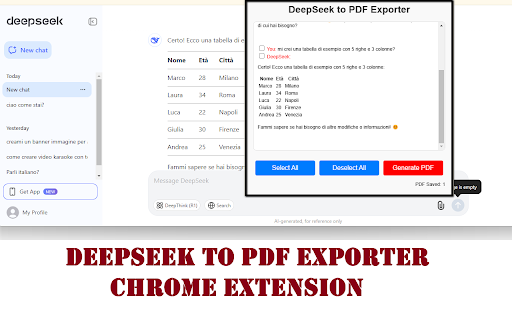
Description from store
DeepSeek to PDF Exporter allows you to select questions and answers obtained on DeepSeek and save them to your computer in PDF format. You can select only the parts that interest you and the formatting of the answers will be unchanged in the PDF. Therefore, if there are tables, links, images or emoticons in the chat, these will be saved as is in the PDF document.
Using the app is simple:
1. Open the DeepSeek chat
2. Open the DeepSeek to PDF Exporter extension
3. View and select the questions and answers to export
4. Click on GENERATE PDF to save the PDF file
Downloading a DeepSeek conversation as a PDF on your PC can be useful for several reasons:
1. Easy Reference & Offline Access
A PDF allows you to access the conversation without an internet connection.
You can revisit important discussions anytime without reopening DeepSeek.
2. Documentation & Record-Keeping
Saves useful information, such as research notes, coding solutions, or troubleshooting guides.
Helps track progress on ongoing projects or conversations.
3. Sharing & Collaboration
Easily share the conversation with colleagues, friends, or clients in a professional format.
Useful for team discussions, academic work, or business documentation.
4. Security & Backup
Keeps a personal copy of the conversation instead of relying on cloud storage.
Useful for sensitive or confidential discussions.
5. Legal & Compliance Reasons
Provides proof of conversation history in business, legal, or contractual matters.
Helps maintain transparency in communications.
Latest reviews
- (2025-09-03) mariarita mariani: Thanks, it worked very well for me!
- (2025-09-03) Max Zabolotskiy (Meskalt7): The developer of the extension discriminates against people based on their language. This is unacceptable in the modern world. It is similar to the behavior of Nazi Germany or apartheid South Africa.
- (2025-08-27) mac mio: I think the best plugin to convert deepseek conversation to pdf. It supports also very long chat! 5 stars!!
- (2025-06-21) totaonovin6 totaonovin6: the best tool to save deepseek chat to PDF. 5 stars!
- (2025-05-01) Herbs Big 100: Terrible formatting. Looks nothing like the original conversation.
- (2025-04-18) Yashwant Singh: Not that smart, could be better. It cuts off content everytime at the end of a page repeatedly!
- (2025-03-28) Amr: great tool it has made the process a lot easier and saved time .
- (2025-03-26) Conck69: worked good
- (2025-03-08) Carlo “contactemail” Denittis: Very good... Deepseek to PDF converter
- (2025-03-08) Carlo Gentili: Useful!
- (2025-02-02) vion: Perfect! The generated PDF is 100% accurate!
- (2025-02-02) Tejas Patani: The extension requires payment, limiting access and potentially discouraging users seeking free alternatives. Great extension for converting messages to PDF. Adding a feature to save files with custom names would enhance user experience and organization. Highly recommended for seamless documentation.
- (2025-02-01) Tuttoemail.com emailsoft: It works great! Thank you
- (2025-02-01) Dongdong Kong: latex equations are incorrect
Statistics
Installs
4,000
history
Category
Rating
3.6087 (23 votes)
Last update / version
2025-08-24 / 3.0
Listing languages
en
