Description from extension meta
Automatically selects your preferred or original language audio track on YouTube videos
Image from store
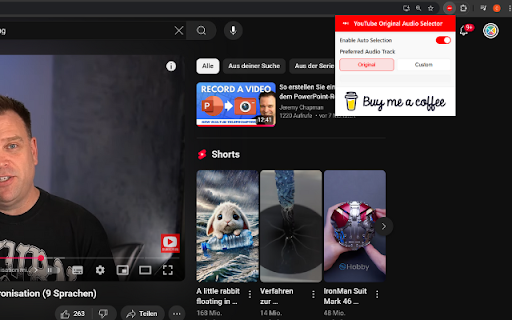
Description from store
YouTube Original Audio Selector is a simple, lightweight Chrome extension that automatically picks the audio track you want to hear—no clicking around, no guesswork. Whether you're learning a language, watching foreign films, or just want the original voices instead of AI dubs, this tool makes sure you get the real deal.
🎧 Why You'll Love It
Always Picks the Right Audio
Automatically selects the original audio or your favorite language when it’s available.
No More AI Voices
Tired of robotic AI dubbing? This extension skips it in favor of real human voices by default.
Set It Your Way
Prefer English? Spanish? Just want the original? You can choose your go-to audio track.
Works With Multi-Audio Videos
Especially handy for YouTube videos with multiple synced tracks—it just works.
No Interruptions
Runs quietly in the background—no pop-ups, no delays.
Takes Seconds to Set Up
Just install, pick your preference, and forget about it. It’ll handle the rest.
How It Works
When you open a YouTube video that has more than one audio option, the extension checks what’s available and switches to your preferred track automatically. You don’t have to lift a finger.
Who It’s For
🌍 Viewers who want videos in their native or target language
🎓 Language learners looking for real pronunciation
🎬 Film lovers who care about original performances
⏱️ Anyone tired of manually changing audio settings
Your Privacy Matters
We don’t track anything. Your settings stay on your device—no data collection, no sharing, no nonsense.
Latest reviews
- (2025-07-08) Alejandro Ahumada: Simple and it does the job. Thanks!
- (2025-06-20) nox player74: The extension keeps clicking on the menu and the player bar with icons does not hide. I had to manually correct the code. The problem is that the hasProcessedAudio flag is set to true only when the script successfully finds and clicks the audio language change option (selectedOption). If the movie does not have alternative audio tracks, the “Audio track” menu will not appear, selectedOption will be null, and thus the hasProcessedAudio flag will never be set to true. As a result, with each subsequent mutation on the page (e.g., loading comments, ads), MutationObserver or another event restarts the process, which again fails and does not set the flag. This causes an infinite loop of clicking on the settings menu. Additionally, the initialization and change observation logic in content.js is too complex and contains duplicate functions (handlePlayerInit), which can lead to unpredictable behavior.
- (2025-06-07) Dark Spectre: Only works in Desktop Mode on Android.
- (2025-05-30) Niklas Aumüller: Works as intended for the audio track but blocks the settings menu of the video player from opening, so setting the playback speed or enabling subtitles is not possible while this extension is active
- (2025-04-24) mlg dog: sadly i have to agree with yosef. for some reason, this extension closes the settings pop-up when i open it??? since i often use the settings pop-up to adjust playback speed, i could not test the actual functionality of the extension... uninstalled immediately
- (2025-04-23) Yosef “yosef019” Elgart: the videos settings gear not working
- (2025-04-19) Sayaka Ito: Thank you for saving my sanity! At first it wasn't working, but I reloaded the site a couple times and it seems to work fine now. We are a multilingual family, so auto-dubbing ruined a lot of videos for us.
- (2025-03-14) Alejandro Argandona: Works perfectly. Goodbye, robot Spanish!
- (2025-03-12) Claudio Ettorre: Doesn't work!
Statistics
Installs
741
history
Category
Rating
3.8182 (11 votes)
Last update / version
2025-06-21 / 1.0.2
Listing languages
en
