Description from extension meta
Simple tool to mark multiple places, compare original vs optimized round‑trip routes, and open directions in Google Maps
Image from store
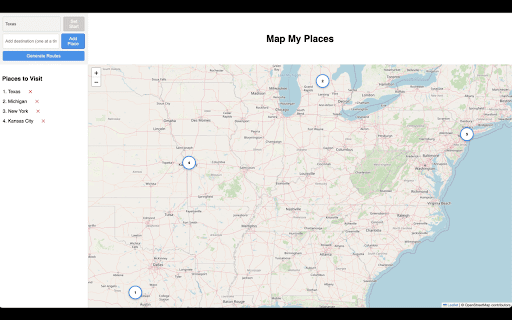
Description from store
Map My Places is a free, intuitive Chrome extension that transforms your browser into a powerful mapping and trip planning tool. Whether you’re planning a road trip, tracking your favorite destinations, or simply exploring new routes, Map My Places makes it effortless to visualize your journey, create custom maps, and optimize your travel routes—all directly within your browser.
Key Features:
Instant Mapping:
Generate a full-screen interactive map instantly by entering a semicolon-separated list of your desired locations.
Interactive Markers:
Your input locations are dynamically plotted as numbered markers on the map, making it easy to see the order in which they were entered.
Dual Route Planning:
Compare two route options at a glance—view the original order of your locations alongside an optimized route that minimizes travel time using advanced algorithms.
Seamless Google Maps Integration:
Navigate directly to Google Maps with a single click. Both the original and optimized routes use your original place names to display Google’s top suggested locations, ensuring accurate and familiar directions.
Real-Time Progress Feedback:
A built-in progress bar provides visual feedback as your map and routes are generated, ensuring you always know the status of your request.
Responsive & Immersive Experience:
Designed for an immersive experience, the extension opens in a full browser tab, offering a dynamic layout that adapts to your screen.
Discover a smarter way to plan your trips and explore the world—effortlessly and efficiently—with Map My Places.
Latest reviews
- (2025-03-28) Avinash Reddy Tadi: Map My Places is a fantastic Chrome extension that makes organizing locations effortless. Its user-friendly interface allows for quick saving and categorizing of places. With seamless integration into Google Maps, it's perfect for planning trips or bookmarking favorite spots. The ability to access saved locations from any device is a real plus. Highly recommended for anyone who loves to explore and stay organized!
