Synology Web Clipper
Extension Actions
CRX ID
pcfbfimijgibligmbglggnbiobgjgmbk
Status
- Live on Store
Description from extension meta
Synology Web Clipper enregistre le contenu Web sur votre Synology NAS pour y accéder rapidement et facilement. Il est possible d...
Image from store
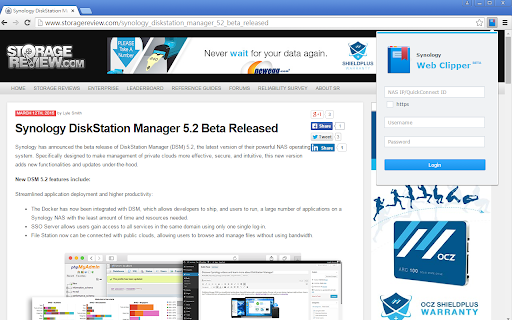
Description from store
Synology Web Clipper capture du contenu Web et l'enregistre sur votre Synology NAS. Il est possible d'enregistrer une page Web complète comportant du texte, des images et des liens. Épargnez-vous la gestion des innombrables onglets et signets des navigateurs. Grâce à Synology Web Clipper, vous pouvez rapidement et facilement accéder au contenu capturé via Note Station. Vous pouvez également ajouter des descriptions et des commentaires pour gérer le contenu capturé.
Latest reviews
- Stan Lincoln
- This clipper does not work. There is no information about how to use it. When I do a search for that on Google only a help video for Evernote comes up. if it is supposed to work the same way, it doesn't.
- Jay D'Lugin
- Formatting is OK, not great. I always end up having to do varying degrees of post-capture editing to fix it. Evernote was the best at this - its only saving grace toward the end before both the app and the company quickly imploded. FEATURE REQUEST: Every note has a link (URL) field in the metadata where you can enter the source of the clip. It would be nice (and easy to implement) if the Chrome clipper extension populated that field automatically.
- Reggie
- Wish I had found this a few years ago. super helpful to keep all your notes in sync across all devices. Thank you - Synology
- Joe H
- Stopped working today. Uninstalled and reinstalled. Still not working.
- Lane W
- I wish someone could tell my why this plugin is constantly broken . Remove reinstall - logon - works for maybe a couple of days then "Connection failed. Please check your network settings." Remove plugin - add the plugin back in - restart chrome - relogin repeat
- Richard Wang
- Great product. This is something I have been imagined for years. Keep on going Synology!
- Maylie Lee
- not working at all...
- Sath Ordex
- not work anymore
- Cory Henderson
- Mine worked no issues out of the gate
- Vlad Akhtyrskiy
- Nice. So far it works. And it's actually amazing application! I had to: 1. Install 2. login - nothing happens when I click. 3. remove extension from browser, 4. restart chrome 5. install extension again and after 3 times of this strange dance it starts working. ))) Note Station installed on Synology NAS. Windows application. I have some Notebooks. and when I click on the icon in chrome - it offers me a little interface with options, including Notebooks and tags. So when you get this - you know it's working. Hope it helps. PS. It's a strange things - maybe related to permissions. not sure - I didn't change anything in my system to make it working. Feedback: 1. For simplified view - maybe remove doubled 'new_lines'- so it will be nice right away thanks.
- Derek Lam
- Not working
- Jack Bunce
- @Grzegorz the clips end up in the Note Station Client in my Win11 version. Had to refresh it before the clip showed up. Only 3 stars because I have just downloaded and installed. Looks like it will fill a definite need. Right now I'm using Evernote as my note taking client which has "the killer" web clipper. But, unfortunately for me, living on a fixed income I won't be able to afford another Evernote price increase. With a little luck and some side-by-side testing this might fill the bill.
- Grzegorz Krzywda
- great but where is link to my notes ? (in disk station)
- Rahul Dantu
- Works most of the time. Sometimes I have to re-issue my credentials. My usage is almost once in a week. The other big issue is that when it is capturing full content, the font or images or links are NOT appropriately captured. The formatting of the text in DS Note thereafter breaks lot of content. I get as-is content if I simply copy all the content on a webpage and paste it into MS Word without loosing any formatting. If it can match to this, it would be awesome. The simplified content should be able to capture the pictures too. Because that is the most useful feature of this plugin. Thanks for listening.
- Brimless Gao (羊羊)
- 用的黑群晖,使用DDNS,每年28元费用(4M上传宽带),比白群晖实惠多了! 也没有群辉服务器抽风导致的无限月读的问题! 对比为知笔记的剪切功能,群辉的美工和UI真是台巴子设计的辣鸡!
- Edwin T
- In Chrome activate "Pop-ups and redirects" for each site you visit (that you want to clip) => press in the address bar on the locket -> Site Settings -> Activate Pop-ups ...
- Edwin T
- In Chrome activate "Pop-ups and redirects" for each site you visit (that you want to clip) => press in the address bar on the locket -> Site Settings -> Activate Pop-ups ...
- BASSS
- Перестало работать. Как всегда никто не пытается исправить проблему!
- Gustavo Delfino
- So far it is working well with Brave
- Gustavo Delfino
- So far it is working well with Brave
- Thomas Reich
- Does not work at all! When I click the extension I get a browser window to log on to my DS web frontend and that´s it ... no clipping, nothing. Useless.
- Thomas Reich
- Does not work at all! When I click the extension I get a browser window to log on to my DS web frontend and that´s it ... no clipping, nothing. Useless.
- YK
- Not work with DSM 6.2
- YK
- Not work with DSM 6.2
- Zihen Ling
- 每次重启电脑后需要登陆,而且是需要先注销,才能登陆。另外在剪取网页,使用简化内容模式的时候,某些含有超链接的文字会丢失,比如知乎。Windows端使用https链接,重启电脑后也是无法登陆同步,必须先注销才能再登陆,非常麻烦。希望官方早日改进。
- 侯承昀
- 1.一天到晚被登出,失去便利性 2.建立筆記應該不要強制有底色
- AC77 Mel (Tony)
- It does not work. Connection fails every time with Chrome or Edge.
- AC77 Mel (Tony)
- It does not work. Connection fails every time with Chrome or Edge.
- Willer Wang
- 搭配chrome 112.0.5615.50 , 擷取網頁到一半就pop out無法連線, Synology Web Clipper(3.0.117)的動作就會停止 ,這是很重要的功能 , 請盡快修復。
- Daqun Dai
- 只有整页截图能用,截图完在桌面端还不能居中显示。 完整内容就别说了,处理极其慢,有的图片采不下来,排版还乱。
- karl wood
- Doesnt work. Cant log in
- karl wood
- Doesnt work. Cant log in
- Albert
- 搭配 Chrome 111.0.5563.65 無法使用. 程式顯示錯誤為 Unchecked runtime.lastError: Cannot create item with duplicate id setting
- 110 Q
- edge的插件更新后能登录,chrome浏览器的删除也还是无法登录,奇怪了哎,群晖的工具总是要留那么一点bug,就像dsm足够好用,app却懒得一塌糊涂
- 周维
- 一个多月过去了,官方还不更新无法登陆的bug。
- Z
- cant login, broken exension
- Z
- cant login, broken exension
- Gedukl Z.
- После нового года перестало работать - не подключается. Видимо, после обновления. Тоска...
- Mingming Lou
- If you meet login issue after 2022-12, you can try to downgrade to previous version. Please refer my post for solution and download link: https://lmmsoft.github.io/fix_synology_web_clipper_login_issue/ 如果你遇到登陆在2022年底之后遇到了登陆问题,大概率是新版本差点,可以看看我的解决方案: https://lmmsoft.github.io/fix_synology_web_clipper_login_issue/
- SDL2000
- После обновления перестал работать с DSM6.2 А обновляться до DSM7.x - нет никакого желания
- Matthieu Frys
- Permis un enregistrement rapide d'un contenu. Mais manque une gestion simple de bookmark/URL plutot que d'enregistrer tte la page. Et Bug sur Youtube... dommage de ne pouvoir bookmarker sur youtube
- I. C. T.
- It always stops working and I have to log out and log in so it works again.
- I. C. T.
- It always stops working and I have to log out and log in so it works again.
- Alexey Shmonov
- Doesn't work anymore
- Alexey Shmonov
- Doesn't work anymore
- Stanley Li
- used to work now with error Unable to log in. Please install and activate Note Station in DSM come on please fix I use a lot on this
- Bo Li
- it was working before not working for 2022/12/30 update - error message 无法登录。请在 DSM 中安装并激活 Note Station while I can login using Synology Note Station Client
- C.C. Nemo
- 无法登录。请在 DSM 中安装并激活 Note Station。 Synology Note Station Client 程序下就可以正常登录,这是啥问题?
- gui yank
- 大陆用户 1. 登录无限月读 2. 剪辑速度奇慢 3. 客户端排版诡异 4. 客户端功能缺失 基本没法用,话说回来真的有人用吗
- Dirk Köhler
- Not working anymore since update from 25th 2022