Description from extension meta
Copy URLs, Titles & Keywords from all tabs - perfect for researchers & digital pros
Image from store
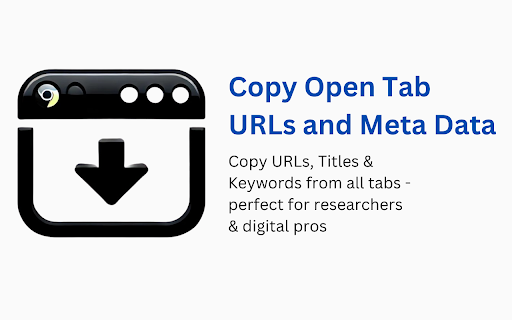
Description from store
Easily Copy and Export URLs, Titles, Meta Descriptions, and Keywords from All Open Tabs with One Click!
Are you a researcher, digital marketer, SEO expert, or content creator who constantly juggles multiple browser tabs? Managing multiple tabs and extracting essential webpage information can be time-consuming and tedious. Copy Open Tab URLs and Meta Data simplifies this process by allowing you to extract URLs, titles, meta descriptions, and keywords from all open browser tabs instantly!
🔹 Why Install Copy Open Tab URLs and Meta Data?
Managing multiple open tabs while working on research, digital marketing, or SEO can be overwhelming. Whether you're collecting resources for an article, analyzing competitor content, or compiling research material, this extension will save you hours of manual work.
With Copy Open Tab URLs and Meta Data, you can:
✔ Extract URLs, page titles, meta descriptions, and keywords from all open tabs effortlessly.
✔ Copy tab data to clipboard in a structured format.
✔ Download data as a CSV file for easy processing.
✔ Filter and select specific columns to extract only the data you need.
✔ Work faster and more efficiently with a user-friendly interface.
🔹 Features at a Glance
✅ Extract Metadata Instantly – Grab URLs, page titles, meta descriptions, and keywords from open tabs.
✅ One-Click Copy to Clipboard – Easily copy extracted data in text format.
✅ Export as CSV – Download the extracted data in a structured format for analysis.
✅ Customizable Column Selection – Choose what information you want to extract.
✅ User-Friendly UI – Clean, minimal, and intuitive design for effortless usability.
✅ Super Fast Processing – Extracts data in seconds, even when multiple tabs are open.
✅ Error Handling – Skips unsupported or restricted tabs like chrome://, edge://, and file://.
🔹 How It Works
Step 1: Open Multiple Tabs
Navigate through different web pages and keep multiple tabs open in your Chrome browser.
Step 2: Click the Extension Icon
Once installed, click the Copy Open Tab URLs and Meta Data extension icon in your Chrome toolbar. The extension popup will open, displaying all active tabs and their metadata.
Step 3: Select the Data You Need
Use checkboxes to choose which tabs to include in your extraction. Toggle column checkboxes to select specific metadata fields like URLs, Titles, Descriptions, and Keywords.
Step 4: Copy or Download the Data
✔ Click the Copy button to instantly copy the extracted data to your clipboard.
✔ Click the Download CSV button to export the data as a CSV file for further processing in Excel or Google Sheets.
🔹 Who Can Benefit from This Extension?
This extension is designed for professionals across various industries, including:
1. SEO Experts & Digital Marketers – Extract page metadata for competitor analysis, keyword research, and content strategy.
2. Researchers & Journalists – Save sources and references for articles, reports, and studies.
3. Students & Academics – Organize research materials with ease.
4. Content Creators & Bloggers – Gather references, inspirations, and citations for content creation.
5. Web Developers & Designers – Analyze web page structures and metadata.
6. Project Managers – Collect and share essential webpage information with teams.
🔹 Advanced Features & Benefits
⚡ Smart Filtering and Column Selection
✔ Hide or show columns based on your needs – only extract relevant data.
✔ Checkbox selection for flexible tab and column filtering.
📋 Enhanced Copy-to-Clipboard Functionality
✔ Well-structured output format – Tab-separated for easy pasting into documents.
✔ Copy button with instant confirmation – See a "✓ Copied to clipboard!" message.
📂 Powerful CSV Exporting
✔ Exports in proper CSV format – Compatible with Excel, Google Sheets, and data analysis tools.
✔ Automatically cleans up special characters to prevent CSV formatting issues.
🚀 Performance Optimizations
✔ Runs on Chrome Manifest V3 for better security and performance.
✔ Processes tabs in parallel for faster extraction.
✔ Optimized error handling – Skips restricted tabs safely.
🔹 Security & Privacy First! 🔐
✔ We do NOT track your browsing activity.
✔ We do NOT store any data.
✔ All processing happens locally within your browser.
This extension only reads open tab information when you manually run it. Your privacy is 100% protected – no background tracking, no data collection, no ads!
🔹 FAQs (Frequently Asked Questions)
Q: Does this extension work offline?
Ans: Yes! This extension works entirely within your Chrome browser and does not require an internet connection to function.
Q: Does it work with Incognito Mode?
Ans: Yes, but you need to enable it manually by going to chrome://extensions, finding this extension, and toggling "Allow in Incognito."
Q: Can I copy data from Incognito tabs?
Ans: Yes, but Chrome requires special permission. Enable "Allow in Incognito" in your extensions settings.
Q: Is my data stored anywhere?
Ans: No. The extension does NOT store or transmit any of your browsing data.
Q: Will it work on all websites?
Ans: Yes, except for Chrome-internal pages (chrome:// URLs), local files (file://), and other restricted domains.
🔹 How to Install & Use
1. Click "Add to Chrome" to install the extension.
2. Pin the extension for quick access (click the puzzle icon in Chrome and pin it).
3. Click the extension icon to launch it and start extracting data!
🔹 Support & Feedback
Need help? Have suggestions for new features? Contact us!
🌐 Website: freeseotoolshub.online
📧 Email: [email protected]
⭐ If you love this extension, please rate us 5 stars and leave a review!
⭐Download now and streamline your workflow with Copy Open Tab URLs and Meta Data! 🚀
Latest reviews
- (2025-06-06) Mayur: Great option for data scrapping..
- (2025-03-19) Rohit J: useful for copy tab url data
