Description from extension meta
Play mini games in your browser!
Image from store
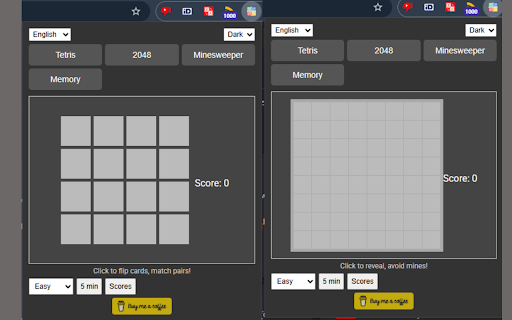
Description from store
Mini Games Chrome Extension: A lightweight Chrome extension featuring a collection of mini-games accessible via a popup interface. This extension includes Tetris, 2048, Minesweeper, and Memory games, designed to be resource-efficient and playable offline after loading. This extension provides a simple and engaging way to play classic mini-games directly in your Chrome browser. The games are built using HTML5, CSS, and JavaScript, with features like progress saving, theme switching (light/dark mode), and a high score system.
Features:
- Tetris, 2048, Minesweeper, and Memory.
- Offline Support: Works without an internet connection after initial loading.
- Themes: Switch between light and dark modes.
- Progress Saving: High scores are saved locally using Chrome storage.
- Additional Features: Timer option (5-minute reminder), difficulty levels.
- The extension icon should appear in your Chrome toolbar. Click it to open the popup and start playing!
- Click the extension icon in the Chrome toolbar to open the mini-games interface.
- Choose from Tetris, 2048, Minesweeper, or Memory by clicking the respective buttons.
Controls:
- Tetris: Use ←/→ to move, ↓ to speed up, ↑ to rotate.
- 2048: Use arrows to move tiles.
- Minesweeper: Click to reveal cells, avoid mines.
- Memory: Click to flip cards and match pairs.
Additional Options:
- Theme: Switch between light and dark modes using the theme dropdown.
- Language: Change the language using the language dropdown.
- Difficulty: Select easy, medium, or hard (currently a placeholder feature).
- Timer: Set a 5-minute timer with the "5 min" button.
- Scores: View high scores with the "Scores" button.
Latest reviews
- (2025-04-04) Jebin Joshua Justin Samuel Raj: good
