Description from extension meta
Add a search bar to all pages.
Image from store
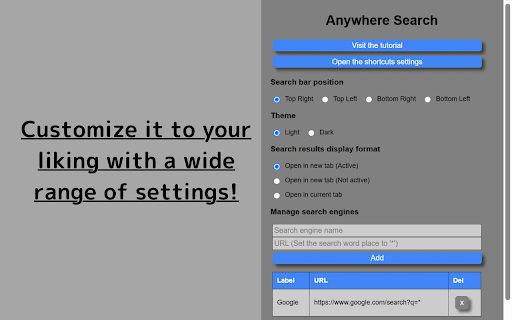
Description from store
Add a search bar to all pages.
By default, you can open the search bar with Alt+S.
By default, you can open the settings popup using Alt+Shift+S.
The Settings pop-up lets you set the location and appearance of the search bar, how search results are displayed, search engines, and more.
With the search bar displayed, press '/' to move to the search bar.
In the search bar, you can use the '↑' and '↓' keys to switch between registered search engines, and 'Enter' to search.
Press 'Esc' to leave the search bar.
By adding this extension, you can reduce the troublesome mouse operations and enjoy a smooth, easy-to-use internet surfing!
[v1.1.0~]
You can import/export settings!
You can keep your settings even after changing or reinstalling your browser!
