Description from extension meta
Display Wu (Shanghainese) pronunciation above Chinese characters, with an option to toggle between written and spoken Shanghainese.
Image from store
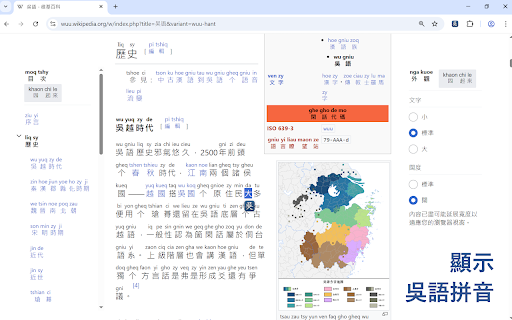
Description from store
☑️ 垃垃每隻漢字高頭顯示吳語學堂拼音。
🎧 看勿懂吳拼?選隻漢字,撳記彈出來个「吳」圖標就好上吳語學堂官網,聽該字个文白讀音。
📖 讀起來有眼喫力?撳記右上角拼圖裏向个「吳」圖標就好拿網頁從原文(例:「今cin天thi」)翻譯成吳語白話文(例:「今cin朝tsau」)。
• Adds Wugniu above every Chinese character, making it easier to read and learn Wu (Shanghainese).
• Select any character and click the “吳” pop-up icon to instantly open wugniu.com for audio pronunciations.
• Click the “吳” icon in the browser’s extensions menu (puzzle icon at the top right) to toggle between written and spoken forms.
注意:
• 箇個擴展採用仔中老派上海言話注音,保留仔部分通用垃老上海个尖團音。
• 注音包括漢字垃吳語文讀裏向个讀音,比方講「你」會得注為書面語个 ni*(*今朝主要是出現垃滬劇裏向),而勿是白話裏向个「儂non」。
• 箇個擴展目前還垃垃公開測試階段,仍舊有勿少扳頭好捉(特別是垃個別翻譯搭文白異讀高頭)。假使儂捉着扳頭或者有建議,歡迎聯繫此地:[email protected]
資料來源 Sources:
• 吳語學堂 https://www.wugniu.com/
• 吳語學堂音系及拼音方案 https://github.com/NGLI/rime-wugniu_zaonhe/wiki/音系及拼音方案
• 吳語學堂上海吳語拼音輸入方案 https://github.com/NGLI/rime-wugniu_zaonhe.git
