Description from extension meta
Capture screen selection and save as max-quality JPEG with proper scaling.
Image from store
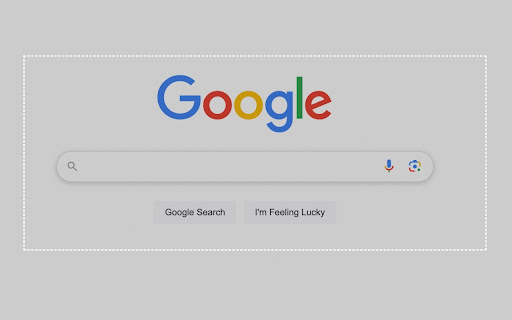
Description from store
Screen Selection to Max Quality JPEG
Capture and save screen selections as crisp, high-quality JPEGs — with pixel-perfect precision.
📸 Overview:
Easily capture any part of your browser tab, crop it, and automatically save the selection as a maximum-quality JPEG (1.0).
Perfect for designers, developers, content creators, or anyone needing sharp, clean screenshots of specific web content.
🔥 Features:
✅ Drag to select any area of the active tab
✅ Captures the screen as high-resolution PNG internally
✅ Crops the selected area
✅ Automatically saves as maximum quality JPEG (1.0)
✅ Preserves clarity with devicePixelRatio scaling for Retina and high-DPI screens
✅ Simple one-click action — no additional tools or editing required
✅ Downloads instantly to your default folder
🖥 How It Works:
Click the extension icon
Drag your mouse to select the area you want to capture
The image is processed and saved immediately as a high-quality JPEG
🌟 Why Use This Extension?
Stop taking full-page screenshots and cropping manually
Retain image quality — perfect for UI elements, websites, reports, and presentations
Lightweight, easy to use, no unnecessary permissions
⚠ Note:
This extension captures the visible area of the current tab only. It does not capture areas outside the browser or full-page scrolls.
📥 Save time. Save clean screenshots. Get pixel-perfect JPEGs — instantly
