Description from extension meta
Format image and video markdown in GitHub PR comments
Image from store
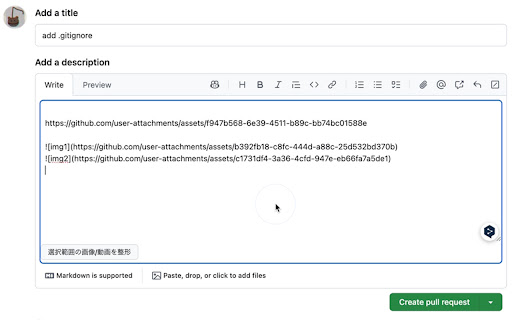
Description from store
A Chrome extension that converts image Markdown in GitHub PR comments and Issues.
Features
* Adds a Format Selected Images button to the text area on GitHub PR pages.
* Select text and click the button to transform any image Markdown within your selection as follows:
* If there is only 1 image: convert it to <img src="..." width="300">
* If there are 2 images: convert them into a table with one row and two columns
* If there are 3 images: convert them into a table with one row and three columns
* If there are 4 or more images: display an error message
How to Use
1. Open the comment area on a GitHub pull request or issue.
2. Select the text that includes image Markdown.
3. Click the Format Selected Images button (found on the Markdown toolbar or below the text area).
4. The image Markdown within your selection will be automatically formatted.
