Description from extension meta
View cookies, session storage, and local storage for the current website
Image from store
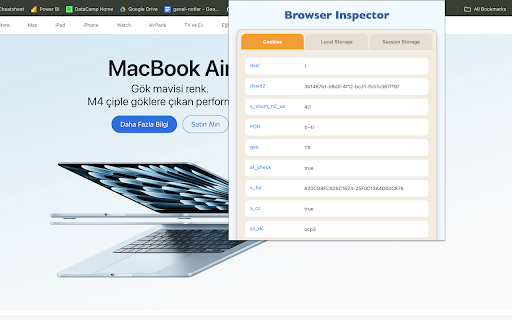
Description from store
Ever wondered what cookies, local storage, and session storage data a website is using? Browser Inspector makes it easy to inspect and analyze this data in real time, directly from your Chrome browser.
Key Features:
✅ View Cookies – Instantly see all cookies set by the current website, including their values, expiration dates, and attributes.
✅ Inspect Local Storage & Session Storage – Easily access and analyze stored data for debugging, optimization, and compliance checks.
✅ No Data Collection – The extension runs locally, ensuring your privacy and security.
✅ Designed for Digital Analysts & Developers – Ideal for digital analysts, marketers, and developers who need to audit website storage mechanisms for tracking, personalization, and performance.
✅ One-Click Access – Simply open the extension to view all storage data in a clean, structured format.
📊 Whether you're a digital analyst optimizing marketing campaigns, a developer debugging storage usage, or just a privacy-conscious user, Browser Inspector is the perfect tool for you!
