Description from extension meta
Force display Instagram Likes/Comments count, Sort Ins post/reels/hashtag/location Export excel with image
Image from store
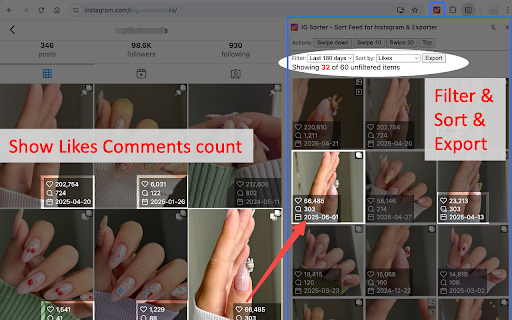
Description from store
IG Sorter is a powerful browser extension designed to help marketers and analysts efficiently sort, filter, and export Instagram content based on key engagement metrics like Likes, Comments, and Views.
✨ Key Features
▪️Force show Instagram likes and comments count.✨ Calculating Engagement Rate(ER) per Post1️⃣.
▪️Advanced Filtering & Sorting: Organize posts and Reels by Likes, Comments, or Views to identify top-performing content and gain valuable market insights.
▪️Data Export to Excel: Download your sorted data into a neatly formatted Excel file, complete with thumbnails, for easy analysis and reporting.
▪️Download HD Images, HD Videos , Reels, Carousel Medias(videos and images).
▪️Effective pages: POSTS, REELS, TAGGED, Hashtag Search, Explore, Audio, Home, Saved.
▪️Real-Time Side Panel Metrics: View engagement metrics like Likes / Comments / Views / ER(Engagement Rate) per Post, in a convenient side panel as you navigate through Instagram pages.
▪️Automated Scrolling & Content Loading: Seamlessly browse Instagram as IG Sorter automatically scrolls and loads content, saving you time and effort.
▪️Intelligent Page Recognition: IG Sorter adapts to different Instagram page types, acknowledging that Reels pages may lack date information and image posts might not display Views.
📢 Join Our Community
Have ideas or feedback? Join our Telegram Group to share your thoughts and connect with other users.
🎁 Try IG Sorter for Free!
Experience the efficiency of IG Sorter today. Install now and streamline your Instagram content analysis! Premium features require a subscription.
------
▪️Tips: If you want to clear your list and start collecting again, please refresh the Instagram page or open a new tab.
------
🔖 Tags:Instagram Sorter| Sort Instagram reels, posts, videos| Instagram Video Downloader HD
1️⃣The calculation formula is ER = (Likes + Comments) / Play_count. If the number of views or plays of the post is known, it will be calculated. If not, it will not be calculated.
