Description from extension meta
Transfer files between Google Drive and Microsoft OneDrive (GCC High).
Image from store
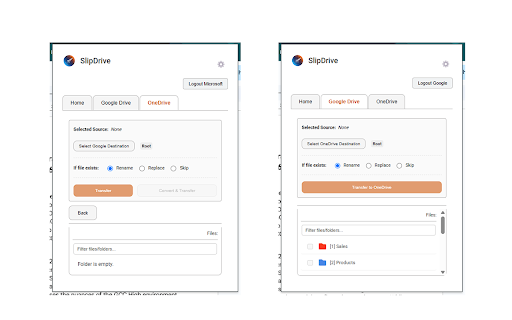
Description from store
SlipDrive by ATX Defense enables secure file transfers between Google Drive™ and Microsoft OneDrive™ accounts, with special support for Government Community Cloud High (GCC High) environments. Perfect for organizations that operate in both ecosystems or are transitioning between platforms.
**Key Features:**
* Transfer files in either direction (Google Drive™ ↔ OneDrive™)
* Support for GCC High environments with configurable client ID
* Conflict resolution options (Rename, Replace, Skip)
* Convert Microsoft Office™ files to Google Workspace™ formats (optional)
* Chunked uploads for large files
* Client-side file filtering
* Clean, intuitive user interface
SlipDrive bridges the gap between Google and Microsoft cloud storage, making it easy to move files securely between platforms while respecting organizational security requirements.
## API Scope Justification
### Google Drive™ Scopes
This extension requests the following Google API scope:
* `https://www.googleapis.com/auth/drive.file`
**Justification:** The `drive.file` scope provides access only to files that users explicitly select using the SlipDrive interface. Unlike broader scopes that grant access to all files, this limited scope ensures the extension can only interact with files the user intentionally chooses to transfer. The extension needs this scope to:
1. Read files selected by the user for transfer to OneDrive™
2. Create files in Google Drive™ when transferring from OneDrive™
3. Navigate folder structures to allow users to select files and destinations
This scope represents the minimum level of access required for the extension's core functionality while maximizing user privacy and data security.
## Data Privacy & Security Disclaimer
**Your Data Stays Under Your Control:**
SlipDrive is designed with your privacy and security as a top priority. We want to be transparent about how the extension handles your data and authentication:
1. **No Developer Access to Files or Credentials:** ATX Defense (the developer/publisher of SlipDrive) **does not** have access to your Google Drive or Microsoft OneDrive files, your account passwords, or your individual authentication tokens.
2. **Direct Authentication with Providers:** When you log in, you authenticate **directly** with Google or Microsoft using their standard OAuth 2.0 flows. Your credentials are never shared with SlipDrive or ATX Defense.
3. **Local Token Handling:** Authentication tokens provided by Google and Microsoft are stored securely **only within the extension on your local browser**. These tokens are used exclusively by the extension code running on your machine to interact with the respective APIs on your behalf. They are **not** transmitted to ATX Defense or any third-party servers.
4. **Direct Data Transfers:** File transfers occur **directly between your browser and the Google Drive™/Microsoft OneDrive™ servers**. Your file data does not pass through any servers owned or managed by ATX Defense.
5. **Limited Google Drive Scope:** The extension uses the Google Drive `drive.file` scope. This is the most restrictive scope that allows the necessary functionality. It means SlipDrive can **only access files you explicitly select** within the extension interface for transfer or destination selection. It cannot see or access other files in your Google Drive™.
6. **Microsoft Configuration:** For Microsoft OneDrive™ access, the extension requires configuration with an Application (Client) ID (and potentially a Tenant ID) specific to your organization's Microsoft Entra ID™ registration. This ensures the extension operates within your organization's approved application context.
7. **Google Configuration:** This extension uses a pre-configured Google Client ID provided by ATX Defense (rather than one configured by your organization's admin). Please note: You are still authenticating directly with Google, and the token/data handling described above remains the same. However, Google will identify API activity as originating from the application registered by ATX Defense. Your organization's security policies should be considered when authorizing any third-party application.
SlipDrive does handle user-selected file content (transiently during transfer) and stores Microsoft authentication tokens and configuration IDs locally. It does NOT collect PII, health/financial info, passwords, personal communications, location, web history, or general user activity. All data handling is performed locally within the user's browser or involves direct communication between the browser and the Google/Microsoft APIs.
Your trust is important. SlipDrive acts as a local tool on your browser to connect your cloud accounts, without granting ATX Defense access to the content within those accounts.
