Description from extension meta
Send prompts to multiple LLM tabs, auto-submit, reuse templates, and split long prompts with ease.
Image from store
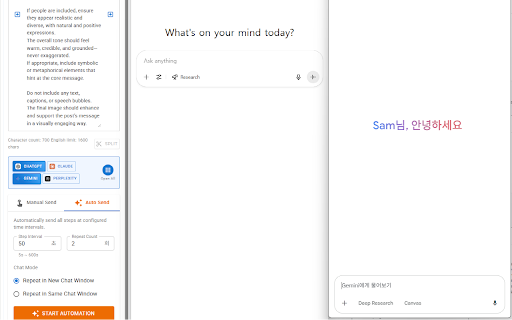
Description from store
🔥 PromptSpike — One Prompt. Every Tab. Zero Repeats.
Still switching tabs to paste the same prompt into ChatGPT, Claude, Gemini?
PromptSpike ends that pain.
Prompt once. Fire across all your LLM tabs — instantly.
🚀 What PromptSpike Does Best
✅ Save & reuse your favorite prompts
Turn any prompt into a reusable template:
Save frequently used prompts
Launch instantly with a single click
Great for repetitive tasks, content creation, and productivity
⚠️ No tag system yet — just fast, simple access via template buttons.
✅ Prompt once. Send everywhere.
Write your prompt once — and instantly send it to all open AI tabs at once.
No more repetitive copy-paste.
🔁 Auto Send available for even smoother flows:
Automatically progresses to the next prompt step
Requires ChatGPT to be the only selected tab
Saves you from clicking through every step manually
✅ Build step-by-step prompt flows
Create multi-step prompt chains that execute in sequence.
Perfect for automating tasks, research workflows, or iterative generation.
✅ Control multiple LLM tabs at once
Whether it’s ChatGPT, Claude, Gemini — PromptSpike supports them all:
Detects open LLM tabs automatically
Select which tabs to send prompts to
Send to one, some, or all — with a click
✅ Split and send long prompts automatically
Working with long prompts? PromptSpike can split and send them in chunks
so your ideas arrive complete, not cut off.
💡 Why You'll Love It
✂️ Eliminate repetitive copy-paste
⏱️ Save time across your entire workflow
🧠 Boost your prompt productivity
🔁 Reuse prompts effortlessly
📋 Organize and streamline your AI usage
🧪 Free During Pre-Launch
PromptSpike is completely free during pre-launch.
Ideal for creators, developers, researchers, power users —
anyone who works across multiple LLM tools.
⚠️ Template Data Backup Notice
Your saved templates are stored locally on your device.
To prevent data loss from system errors or browser issues:
Please back up your templates regularly.
How to back up:
Export templates to a file
Save them to external or cloud storage
🚀 Automatic backups coming soon!
🌟 Prompt Smarter. Work Faster.
PromptSpike — Fire up your tabs with one command.
