WikiZoom
Extension Delisted
This extension is no longer available in the official store. Delisted on 2025-09-15.
Extension Actions
CRX ID
gogcffkchlgmkckpkonheeaigeeocdea
Status
- Minor Policy Violation
- Removed Long Ago
- No Privacy Policy
Description from extension meta
Double click to preview links on Wikipedia
Image from store
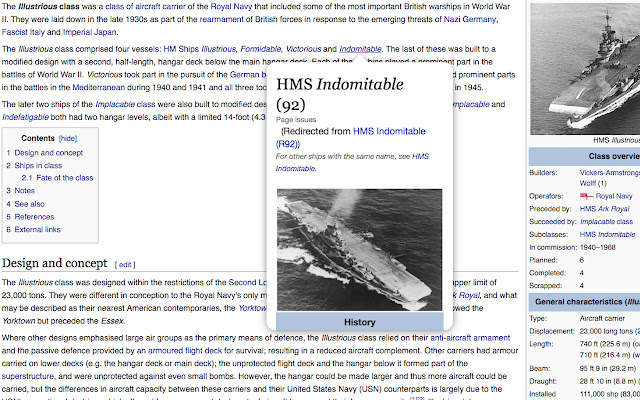
Description from store
WikiZoom an extension that solves a problem we all have on Wikipedia. You see a word that you want to know more about and you open it in a new tab. Eventually you end up with 10+ tabs and lose all context about what you were originally investigating.
Now you can double click any link on Wikipedia to open a quick preview of that page. Save hours of time when learning about new things. Quickly gather more info with just a double click.
Tap the WikiZoom icon while on Wikipedia to configure your double click speed.
Latest reviews
- mix
- cool!! thank you!
- semen semeeno
- ЗДЕСЬ НАХОДИТСЯ МЕТОДИКА КАК ЗАРАБАТЫВАТЬ ПОКА СИДИШЬ В ИНТЕРНЕТЕ НЕ ПРИЛАГАЯ НИКАКИХ УСИЛИЙ УСТАНОВИВ БЕСПЛАТНОЕ РАСШИРЕНИЕ В СВОЙ БРАУЗЕР ОТ SURFEARNER https://yadi.sk/d/3HImC7ELwMv9w
- Blakelock Brown
- I used to just command + click to browse links, now I still command + click.
- Selina Li
- Awesome tool. Great for quickly browsing through Wikipedia :)