Description from extension meta
Facebook Comments Export by socialmediamanagement.app
Image from store
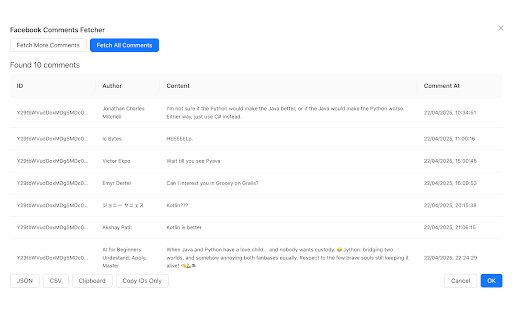
Description from store
Export Facebook Comments in One Click – Instantly Save as CSV or JSON
Facebook Comments Export is the fastest and easiest way to download comments from any Facebook post, directly to your computer. Built for marketers, researchers, influencers, and anyone who needs to analyze or store Facebook engagement data, this powerful Chrome extension gets the job done in seconds.
No more copy-pasting or endless scrolling. With a single click, you can bulk export all comments — including the commenter's name, timestamp, comment etc — to clean CSV or JSON files. Perfect for data analysis, sentiment tracking, lead generation, or reporting.
✅ Top Features:
1) Bulk Export Facebook Comments – Supports both posts and ads.
2) Clean CSV/JSON Format – Ready for analysis in Excel, Google Sheets, or any tool.
3) Includes Timestamps & User Info
4) Fast & Easy to Use – One-click export with no coding or API setup.
5) No Facebook Login Required (unless accessing private posts you can view)
🧑💼 Ideal for:
1) Social Media Managers analyzing engagement.
2) Performance Marketers collecting feedback on ad campaigns.
3) Researchers & Analysts mining user insights.
4) Business Owners & Brands responding to customer questions or concerns.
🔒 Privacy & Security First
We respect your privacy. No data is ever stored or shared. All comment exports happen locally in your browser, and nothing is sent to our servers.
💡 Why Choose Facebook Comments Export?
No subscriptions needed – try it free!
Compatible with all Facebook post types: timeline posts, public pages, and sponsored ads.
Get started in seconds. Download Facebook Comments Export and take full control of your comment data today.
Disclaimer: Facebook™ is a registered trademark of Meta Platforms, Inc. This extension is not affiliated with, endorsed, or sponsored by Facebook™.
Latest reviews
- (2025-06-19) Nitin Sethi: Super useful extension for marketers and social media managers! I’ve been using the Facebook Comments Export Chrome Extension for a few weeks now and it’s been a game-changer. Exporting Facebook comments used to be a painful manual process, but this extension makes it insanely easy. With just one click, I can download comments from any Facebook post. What I really love is how fast and clean the data export is—it gives you a neat CSV file that’s perfect for analysis or reporting. Whether you’re running Facebook ads or managing an organic post, this tool helps you track engagement, collect feedback, and spot trends quickly. If you're a social media marketer, advertiser, or even a researcher trying to extract Facebook comments, this is a must-have. I’ve tried other tools, but most of them are clunky or outdated. This Chrome extension just works. Highly recommend if you need a reliable way to export Facebook post comments for campaigns, reports, or audience insights. Simple, fast, and accurate!
- (2025-06-19) Sumon Bala: One of the best way to effortless export comments from facebook posts.
- (2025-05-23) Duc Trung Chu: The extension is great, if it can get all the replies under the comments it will be even better. Thanks a lot to the developers teams for making this extension.
- (2025-05-10) Jonson Roy: Export Facebook Post Comments Instantly – Great for Researchers I'm a researcher who needs to study social media engagement. This extension lets me bulk export comments from Facebook posts into structured data files with just one click. Absolutely love it.
- (2025-05-10) John Nelson: Perfect for Ad Campaign Analysis – Facebook Comments Export Tool As a performance marketer, I use this extension to export Facebook ad comments and analyze feedback. It's perfect for lead generation and sentiment tracking. Works smoothly with Facebook public pages and sponsored posts.
- (2025-05-10) Jimi Vhj: Fastest Way to Export Comments from Facebook Posts I’ve tried multiple tools to export Facebook comments but this one is hands down the fastest and most reliable. Clean JSON and CSV formats, no API setup, and no hassle. A must-have Chrome plugin for Facebook data scraping.
