Description from extension meta
Copy table data cleanly—columns (↓), rows (→), full table (📄)—with data cleaning
Image from store
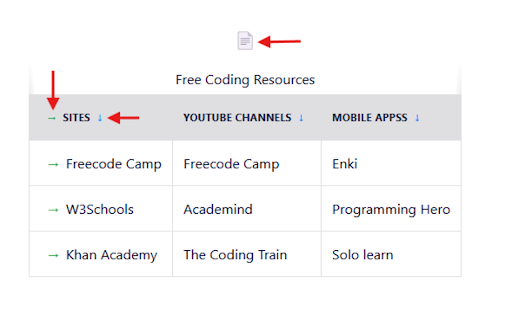
Description from store
Overview
Table Column Copy is a lightweight Chrome extension that simplifies copying data from any HTML table. Effortlessly copy a single column (↓), an individual row (→), or the entire table (📄) to your clipboard with a click. It offers robust data-cleaning tools (whitespace trimming, deduplication, case transforms, aggregations) and a modern, Tailwind CSS-powered options UI. Access copying options via buttons or a right-click context menu, which also lets you open the settings or toggle the extension. Optimized for performance with a debounced DOM observer and cached configuration, it’s perfect for developers, analysts, and anyone working with web tables. Support the project via a built-in donate link.
Key Features
Copy Column (↓): Click the downward arrow in any table header to copy all cells in that column, joined by newlines.
Copy Row (→): Click the right arrow in a dedicated first cell of any row to copy that row’s contents (tab-separated).
Copy Entire Table (📄): Use the table icon above each table to copy all cells, formatted as tab-separated rows.
Right-Click Context Menu:
Copy columns, rows, or tables without clicking buttons.
Open the options page to configure settings.
Enable/disable the extension instantly.
Data Cleaning & Transformation:
Trim leading/trailing whitespace.
Remove duplicate rows.
Convert case (UPPERCASE/lowercase).
Aggregate numeric columns (sum, average, count).
Keyboard Shortcut: Use Alt+Shift+C to copy the last-clicked column.
Support & Donate: Contribute via a PayPal link in the options page to keep the project alive.
Tested on pages like W3Schools HTML Tables, Table Column Copy is built with functional programming principles for modularity and reliability.
