Description from extension meta
Summarizes the content of the current page using an AI API.
Image from store
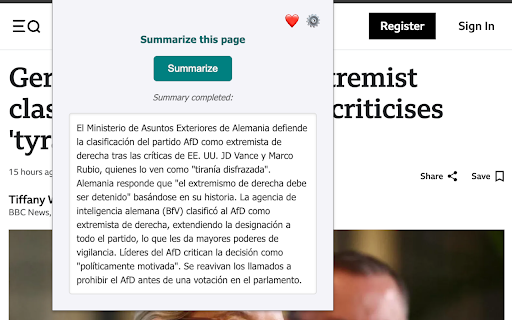
Description from store
Overwhelmed by long articles and short on time? Transform your browsing with the AI Summarizer for Chrome! 💡
This extension leverages the advanced artificial intelligence of Google Gemini to analyze the content of the web page you're visiting and generate a concise, clear summary in seconds. Perfect for students, researchers, professionals, and anyone looking to quickly grasp key information without reading entire articles.
How Does It Work? It's Super Simple:
1. Navigate to the web page you wish to summarize.
2. Click the extension icon ✨ in your Chrome toolbar.
3. Hit the "Summarize" button.
4. Done! In moments, a summary of the main content will appear right in the extension window.
Key Features:
- Smart Summaries: Harness the power of Google Gemini for high-quality summaries.
- Time Saver: ⏱️ Understand the key points of lengthy texts in a fraction of the time.
- Easy to Use: Intuitive and straightforward interface. Summaries in just two clicks.
- Boost Productivity: 🚀 Streamline your research, study, or daily reading.
- User-Controlled: You decide when to activate the summary function.
⚠️ IMPORTANT: Requires Your Own Google Gemini API Key ⚠️
To function, this extension needs to connect to the Google Gemini API. Therefore, you must provide your own API Key.
- How to get an API Key? You can generate an API key, often with a free tier (subject to usage limits), from Google AI Studio or via Google Cloud Platform.
- How to set it up? Once the extension is installed, right-click its icon in the toolbar, select "Options," and enter your API Key in the provided field. Don't forget to save it!
- API Costs: Please be aware that using the Gemini API may incur costs depending on your usage volume and Google's pricing plans. You are responsible for managing your API key and any associated costs. This extension simply facilitates the connection.
Privacy: 🔒
Your privacy is important.
- Your API Key is stored securely and only within your local Chrome storage (chrome.storage.local). It is not sent anywhere else, except directly to Google to authenticate your requests.
- The content of the web page is sent to the Google Gemini API only when you activate the summarize function, and solely for the purpose of generating that summary.
- For more details, please review our Privacy Policy: https://iscopan.github.io/ai_summarizer_privacy/
