Screen Recorder
Extension Actions
CRX ID
hniebljpgcogalllopnjokppmgbhaden
Status
- Extension status: Featured
- Live on Store
Description from extension meta
Record a video from the camera or capture it from the screen (desktop, specific application window or browser tab)
Image from store
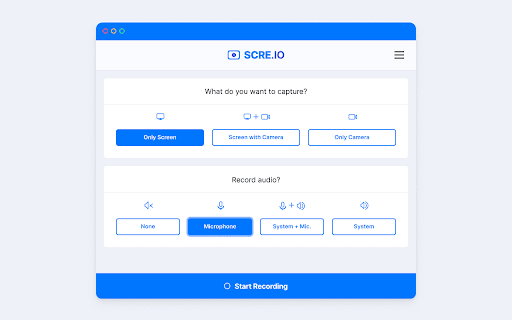
Description from store
Chrome extension to record a video from the camera or capture it from the screen (desktop, specific application window or Chrome tab).
Free to use
No signup required
No watermarks
Record unlimited videos
What's new
- Autosave videos and recover your recordings after a crash.
- Record audio from microphone and system together.
- Recorded video can be seeked/skipped while playing.
- Record screen and camera (more settings coming soon).
- Warning before permanently deleting an unsaved video.
Latest reviews
- Aaron Huang
- Using webm gets one star.
- Elijah Wittman
- only saves as webm.
- Snowy
- simple to use but unfortunately saves videos as only a .webm that isnt skimmable, which is very useless
- UA_denys1992.48
- its wery good
- Graham Rodrick
- THIS IS A GOOD ONE
- Lamborghini Breezy
- doesn't have a countdown timer. very annoying at the start of the video
- Maddhusudan Laguri
- Google meet screen record
- Anonymous
- everything is ok ! except unable to stop@continue the recorded video wherever i want ??? cant we download the video in mp4 format ???
- Anonymous
- absolutely no instructions how to use this useful tool. i appreciate its (allegedly) free, but if its useless too?
- Anonymous
- All is well. we need to support mp4 as seeking is destroyed , but i believe the sizes of videos are smaller because of that.
- Anonymous
- the extension is great, only needs to export to mp4
- Anonymous
- can I record My Game with This? since it says it supports all
- Anonymous
- Should have options to export in mp4 directly and seekable
- Anonymous
- amazing
- Anonymous
- Doesn't seem to work on Brave.
- Anonymous
- don't download it, it isn't record the audio
- Anonymous
- was working great a few months ago, used it to record tv broadcasts online until when i finished recording it doesnt show the final recording, please fix Edit: It works now
- Anonymous
- Bad
- Anonymous
- nice apps
- Anonymous
- When I first downloaded it a few months ago it was great because it was easy too use, did not require signing up or creating an account and I could select "save as" as name the file for the screen recording immediately after recording. But I downloaded it today on another chrome profile and it doesn't seem to allow this feature anymore which I used extensively since it was easy and simplified my workflow.
- Anonymous
- Won't record audio no matter what I do.
- Anonymous
- Very Good
- Anonymous
- how am I am going to get in
- Anonymous
- F*** this extension, I recorded my lecture for 30mins and when took out the output, the output was a mess, all efforts wasted
- Anonymous
- It's a good plugin, but lacks video format selection. webm is not supported by many apps, like whatsapp, so recording my screen with this requires format conversion first - not really user friendly. I know it's really other apps fault for not supporting the most obvious format, but the feature would be good. For other purposes it's great.
- Anonymous
- ok
- Anonymous
- Free, easy to use, and great for short recordings (it might be excellent for longer ones as well, but I haven't needed to record for more than a minute or so), it saves the videos directly to my downloads folder, and there are no ads. 10/10 recommend.
- Anonymous
- when I record a vid more then 10 minutes it just doesn't work
- Anonymous
- nice one
- Anonymous
- Seems to have stopped working for recording video in apps outside of browser.
- Anonymous
- works perfectly
- Anonymous
- If I could give this worthless piece of trash a 0 star rating I would. Nothing EVER saves. Worthless piece of junk.
- Anonymous
- Free and works perfectly
- Anonymous
- ok
- Anonymous
- Garbage. Used to work, now the one time i need a clip, it breaks. Fix your extension, PLEASE!
- Anonymous
- Thank you for giving us such simple extension with ease and peace of mind. with no hectic options and simple steps.
- Anonymous
- icl ts tuff🔥🔥🔋❤️🩹
- Anonymous
- It only worked one time. Then, everytime I tried to use it, it only "records" a black screen. Despite showing the screen image before starting to record. So it's totally useless.
- Anonymous
- Literally just fullscreens the recorder on your screen so you end up recording nothing but the recorder itself. Absolute mess of a plugin.
- Anonymous
- First, when you ask me to share my screen, who am I going to share my screen with? If I say no, it wont let me do the screen recording. So I decided to trust you, and said yes. It crashed my computer.
- Anonymous
- nice, simple and free. thank you a lot!
- Anonymous
- really good one
- Anonymous
- I like thats!
- Anonymous
- It says microphone not found everytime I try to record ? whats this issue and whats the fix?
- Anonymous
- Let me help you. This tool is very good. I have been using this extension since around 2022. It works fine; you only need a light software called HandBrake to convert the WEBM video to MP4. Otherwise, the video is super short, and you can't play it on mobile phones unless you convert it using HandBrake (it works offline). However, when I go live using Google Meet, this screen recorder doesn't capture the system sound; that is the only problem I have with this tool. Updated Review (as of June 2025) I’ve been using Screen.io since around 2022, and I must say this is one of the best free screen recording extensions out there. It has no ads, no limits, and records in high quality without using much storage. It even captures both mic and system audio, which many other tools fail to do. 🛠 TIP: The recorded files are in .WEBM format. If you don't convert them, they might only play for 3 seconds on some devices, especially mobile. I recommend using a free, offline software called HandBrake to convert your videos to MP4. It works perfectly and keeps the quality intact. 📌 Update: I previously mentioned that it didn’t record system audio when I went live on Google Meet. But recently, I discovered a solution! When you click on the "system + mic sound" option and tick “Also share system audio,” it actually records everything, including the student’s voice! Alhamdulillah, I’m really happy about this. Before, I used to: Record the screen and my mic with Screen.io Record the student's voice separately on my phone Then merge them manually in CapCut That was stressful and time-consuming. But now, with this new method, I can record my full Amharic classes easily, professionally, and all in one go. 💖 Thank you to the developers — may Allah reward you with the best reward for offering such a useful tool to the public. And if you haven’t yet embraced Islam, I warmly invite you to look into it. Islam is the only religion chosen by God for all of humanity, and it is a complete and beautiful way of life. الإسلام هو الدين الوحيد الذي اختاره الله ديناً للإنسانية كلها، وهو منهج حياة كامل وجميل.
- Anonymous
- screen recoded:Good. Screen+ any voice(system voice,mic .camera) not working
- Anonymous
- I LOVE IT
- Anonymous
- Ts is fire gng
- Anonymous
- Somewhat usable, however video quality is very low, which makes this unusable for me. Could be fixed by adding an option for enabling higher bitrate. Also the webp file it creates is not valid, which creates problems for some video players.
- Anonymous
- VERY GOOD