Description from extension meta
Plain Text Editor: a simple online notepad to quickly edit the text, jot bloc note and make txt file effortlessly.
Image from store
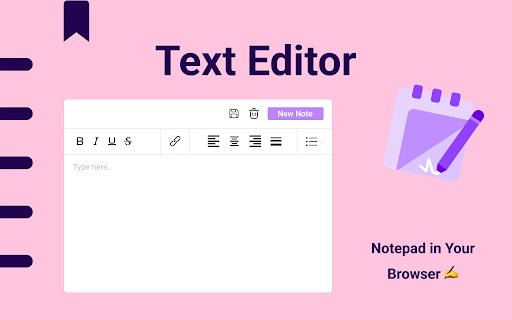
Description from store
Looking for a good text editor that combines simplicity with convenient functionality? This extension provides a wide range of features – whether you need a simple text editor for writing ideas or online notepad for quick notes. With instant access and ability to save, it’s the perfect tool for writers, developers, students and professionals.
🚀 How to Get Started with this online text editor?
1️⃣ Add the extension to Chrome in seconds
2️⃣ Click the notepa icon to launch your workspace
3️⃣ Begin typing or paste existing content into the field
4️⃣ Use formatting tools for headings, lists and emphasis
5️⃣ Export in multiple formats
🌟 How is this software useful?
Not all text editors are simple. This good text editor is useful because:
▸ Zero Installation Required – Works instantly in your browser as an online note pad
▸ Minimal & Lightweight – A basic text editor focused on simplicity and efficiency
▸ Multi-Format Export – Save as txt, word
▸ Instant Auto-Save – Never lose work with this reliable text online editor
▸ Word Count + Stats – Track progress in the panel
▸ Offline Mode – Keep working in edit pad without internet
🔥 Powerful Features of This Tool
⚡ Symbol Count – Real-time tracking for writers and content creators into edit pad
⚡ Saving Files State – Access your files anywhere
⚡ Quick Search – Find and replace words instantly
⚡ Minimal Lag Typing – Enjoy smooth, responsive editing for a seamless writing experience
⚡ Quick Formatting Tools – Bold, italicize, underline with and strikethrough one click
⚡ Session Recovery – Automatically restores unsaved work in your note pad online
⚡ Multi-Tab Editing – Efficiently manage several files in one session
⚡ Column/Block Editing – Advanced features for writers
🧑💻 Who Should Use Tool?
✅ Content Creators – A notes pad for drafting blogs, scripts, and articles
✅ Academic Users – A notepad - for research notes and paper writing
✅ Business Professionals – A solution for contracts and reports
✅ Everyday Users – A notepa replacement for shopping lists and reminders
✅ System Administrators – A software for editing config files and logs with precision
✅ Technical Writers – A lightweight plain text editor for creating documentation
✅ Personal Organizers – Ultimate tool for shopping lists, journals and recipe collections
📁 Effortless File Management System
📄 Make txt file with a single click
📄 Generate professional word documents via online text editor
🛠️ Create & Modify TXT Files in Seconds
Skip bloated word processors – this .txt file maker enables you to:
⚙️ Create txt file online instantly
⚙️ Edit the text without limitations
⚙️ Save locally your notes
🔝 Superior to notepad online & Alternatives
If you currently use notepad, software editpad, you'll appreciate:
➖ No notepad installation required
➖ File format support (TXT, WORD) in notepad
➖ Real-time features for textedit
➖ Zero Latency Typing – Experience blazing-fast response
📝 Perfect for Your Needs
✏️ A bloc note for quick thoughts
✏️ A textedit alternative for Mac users
✏️ A notepadd replacement for Windows
✏️ This online editor text adapts to your requirements
✏️ A writing studio for authors drafting novels, short stories
📌 Frequently Asked Questions:
❓ What is this text editor?
💡 This is a simple text editor - a lightweight tool that works right in your browser. It gives you all the essential otepad functions for writing and organizing notes without any installations on your computer. A text edit enables instant in-place editing.
❓ Can I create a plain .txt file?
💡 Yes! You can quickly make txt file with one click. Notepad supports saving a file in the following formats: txt, word.
❓ How do I save my notes?
💡 You can download notes in different formats at the touch of a button.
❓ Can I use it offline?
💡 Yes, after loading the page the editor works without internet.
❓ Can I recover accidentally deleted symbols?
💡 Notepad allows you to undo the last action, as well as repeat the canceled action.
❓ What languages does it support?
💡 The software supports more than 50 languages.
🛫 Get Started with this tool today! Experience the plain text editor online solution that combines the simplicity of textedit with powerful modern features. Perfect for anyone who needs to make txt file quickly or work with formatted documents.
Why compromise with outdated software? This basic text editor combines security and sophistication in one package. The editpad: the ultimate tool for fast and secure text editingInstall now and transform software!
Latest reviews
- (2025-08-12) Sinh Văn Bá: What a great app I have ever used! It would be better if users can installed as a PWA-based app.
- (2025-07-21) Vitali Trystsen: Great extension! Thanks for creating such a simple and easy-to-use notepad. The clean interface makes it very comfortable to work with.
- (2025-07-11) Sitonlinecomputercen: In my opinion, it's ideal for quickly writing down ideas without ever leaving the browser. I adore how straightforward it is. Just a simple note-taking device. Thank
- (2025-07-06) Xeniia A: Perfect for jotting down quick thoughts without leaving the browser. Love the simplicity. Just a clean note taking tool. Thanks!
- (2025-06-14) 1 GLINOMES: A user-friendly text editor that has no high-quality analogues available on the market. Everything is very convenient without bugs, thanks to the developer. gj
- (2025-06-09) Даша Соболевская: Very convenient, I use it for work
- (2025-06-07) Igor Turukin: Handy notepad, thank you!
- (2025-06-07) Валерия Тимофеева: Perfect design and user-friendly interface
- (2025-06-05) MrENcode1: I use this convenient and simple app daily.
- (2025-06-03) Вячеслав Турукин: A perfect, comfortable, and simple notepad!
