
Video Screenshot
Extension Actions
Capture the current video frame as a full resolution PNG with Alt+Shift+S.
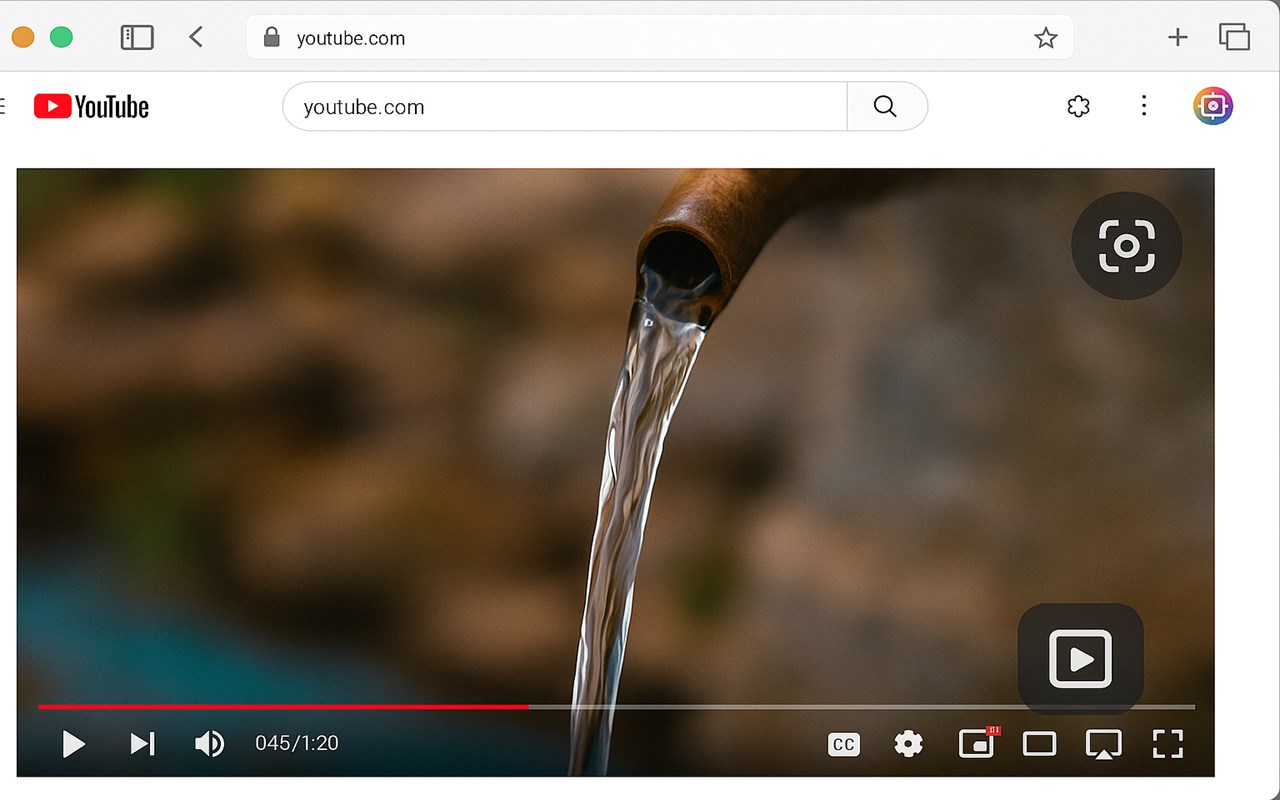
Take a screenshot inside a Youtube video once you install this software.
Video Screenshot is the zero-friction browser extension that solves all of those headaches. With lightning-fast Alt + Shift + S shortcut—you can save a full-resolution PNG of the precise frame playing inside any HTML-5 video on the web. From YouTube tutorials to embedded marketing reels, from online courses to social-media shorts, if it’s rendered in a <video> tag, you can capture it, crystal-clear, in less than a second.</video>
Why this extension beats every other method Native-quality output Video Screenshot draws the current frame directly to an off-screen canvas before exporting it, so the saved PNG matches the source file’s original resolution—not the downsized pixels your browser shows on a high-DPI display. No more blurry lecture slides or stair-stepped UI mock-ups.
Zero clutter, zero learning curve Hover over any video and a subtle 📸 overlay appears; tap it and you’re done. Prefer the keyboard? Keep your hands on the keys with Alt + Shift + S. Working on YouTube?
Instant download workflow Frames are stamped with a tidy timestamped filename (video-screenshot-YYYYMMDD-HHMMSS.png) and streamed straight to your Downloads folder. There’s no intermediate editor to slow you down unless you choose to open the file.
Key benefits for everyday workflows Content creators & educators – Extract diagrams, code snippets, and tutorial highlights in lossless quality, ready to drop into slide decks or thumbnails.
Designers & UI/UX researchers – Capture reference states from demo videos, prototype walk-throughs, or competitor showcases without dragging sliders back and forth.
Developers & QA testers – Pinpoint visual regressions by freezing the exact frame where a glitch appears, then attach the image to Jira or GitHub issues.
Social-media managers – Turn epic sports slow-mos or trending TikTok clips into engaging stills for Instagram carousels in seconds, all without a heavyweight editing suite.
Journalists & students – Cite documentaries and press briefings with clean frame grabs rather than shaky phone photos of the screen.
Meme makers & casual users – Pause, click, share—your favourite reaction shot is now a pristine PNG, free of subtitles or timeline bar
Latest reviews
- Jeffrey
- When I tried to press Alt+Shift+S in Edge, it asks me to do a Visual Search. Might want to include an Options page to change the keymap.