Description from extension meta
Counts the number of characters in selected text and copies it to the clipboard with HTML tags
Image from store
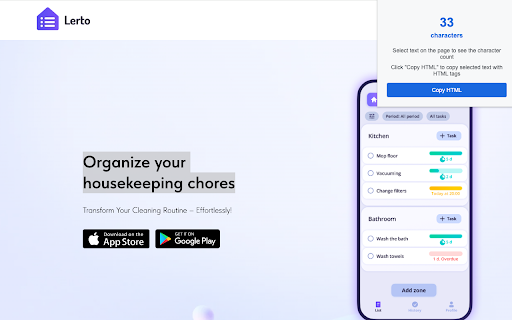
Description from store
A Chrome extension that counts the number of characters in selected text and allows copying text with HTML formatting on any webpage.
## Usage
1. Click on the extension icon in your Chrome toolbar to open the popup
2. Select text on the page to see the character count
3. The popup will automatically update to show the number of characters in your selection
4. Click "Copy HTML" to copy the selected text with HTML tags to your clipboard
## Features
- Real-time character counting
- Copy text with HTML formatting preserved
- Works on any webpage
- Simple and intuitive interface
