Description from extension meta
🔍 Search, ✅ Select or Select All, and 🚫 Delete Messages — keep your feed clean.
Image from store
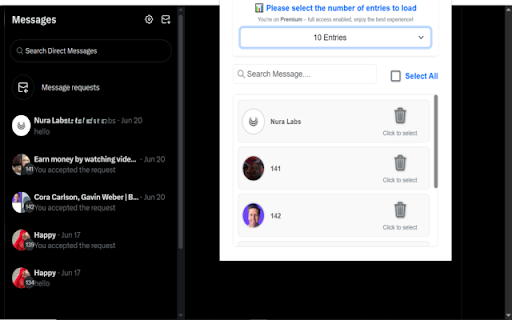
Description from store
✅ Top Advantages
🔍 Smart Search Messages
Quickly find any chat with built-in search functionality.
✅ Select or Select All
Choose one or multiple conversations easily — bulk control made simple.
🧹 Clean Your Inbox
Delete unwanted messages in seconds and keep your feed clutter-free.
⚡ Fast & Lightweight
Optimized for speed — no lags, no delays.
💎 Modern & Easy Interface
Designed for smooth usability with sleek 3D icons and minimal layout.
🔒 Safe & Private
Your data stays on your browser — we don’t store anything.
🛠️ No Setup Needed
Just install and start managing your messages right away.
⚙️ How It Works
1️⃣ Install the Extension
Quick and easy — no setup required.
2️⃣ Automatic Redirect
After installation, you’ll be sent directly to the X (Twitter) Messages page.
3️⃣ Pin the Extension
Click the extension icon in your browser toolbar and pin it for quick access.
4️⃣ Load Conversations
Choose how many entries (messages) you want to load and manage.
🔓 Free Trial – Limited message access for testing
💎 Premium – Unlock full access to all features
Once Loaded, You Can:
🔎 Search Messages
Quickly find chats by profile name or keyword.
☑️ Select Chats
Individually or tap Select All to bulk manage.
🗑️ Delete Conversations
Click the “Delete Selected Messages” button to remove them from your inbox.
🔒 Disclaimer: This extension is not affiliated with or endorsed by X
Latest reviews
- (2025-06-24) Amalia Ada: Best work
- (2025-06-23) Alura jenia: Powerful tool.
- (2025-06-22) Ainsley Davina: brilliant.
