Description from extension meta
Show RMP info when hovering over prof names & offers automatic clicker to streamline course selections.
Image from store
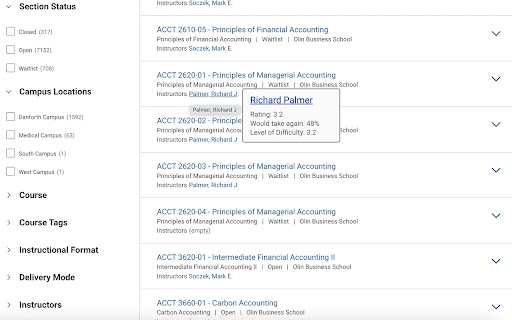
Description from store
Make smarter course decisions and streamline your enrollment with the WashU Workday Extension! This Chrome extension now offers 3 powerful functionalities:
1. Instant Professor Insights 🧑🏫🏫
Get Rate My Professors (RMP) previews on Workday course listing page. No more switching tabs or manually searching professors — just hover over a professor’s name, and you’ll instantly see:
⭐ Overall rating
🎯 Would take again %
📈 Difficulty score
🔗 A direct link to their RMP profile
2. Effortless Semester & Academic Level Selection ☑️
Tired of multiple clicks in Workday to select semester and academic level?Simplify course registration with the automatic clicker that selects your desired semester and level in one click from the extension icon. Your selections are even saved for next time! Click on the Extensions icon (usually a puzzle piece) in your Chrome browser's toolbar, then select "WashU Workday Helper."
3. Class Schedule Converter 📅
Easily export your Workday class schedule to Google Calendar or your favorite calendar app in just a few clicks. No more manually adding classes! Simply upload your exported Workday Excel file, and the converter will:
📅 Generate recurring events with correct dates & times
🏫 Include class names, instructors, and locations
✅ Let you choose between direct Google Calendar export or a downloadable ICS file
4. Customizable theme 🎨
Switch between light, dark, blue, or any other color theme of your choice!
Instructions:
1) Install the extension
2) Hover over a professor name to find out more about them
Note: This extension is not affiliated with WashU, Workday or RateMyProfessors.
Latest reviews
- (2025-06-27) Alson Yau: What a miracle! Time saver! Thanks for making this!
