Description from extension meta
Detects suspicious URLs using custom heuristics, redirect verification, and a custom phishing detection API for Gmail.
Image from store
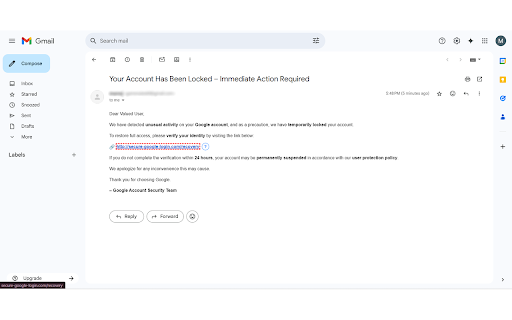
Description from store
ThinkPhish: Your Gmail Phishing Protection
ThinkPhish is a Chrome extension designed to enhance your email security directly within Gmail. It actively monitors email content and embedded links using advanced heuristics and redirect verification—helping you spot phishing attempts before they compromise your security.
What It Does
Real-Time Analysis:
ThinkPhish scans both the email’s content and URLs to detect unusual patterns or obfuscation tactics that scammers use.
Smart Alerts:
When suspicious links or sender spoofing is detected, it highlights the threat with clear visual warnings and informative pop-ups.
Seamless Integration:
Running unobtrusively in the background on Gmail, it works alongside your existing email experience to give you an extra layer of protection.
Customizable Checks:
Leveraging a combination of machine learning predictions and heuristic analysis, ThinkPhish adapts to new phishing techniques without slowing you down.
Advanced SVM Technology:
In addition to the above methods, ThinkPhish incorporates a finely tuned Support Vector Machine (SVM) model to further boost its phishing detection accuracy.
Reliable Proxy Support:
In situations where direct verification encounters challenges, ThinkPhish utilizes trusted proxy servers to ensure robust redirect verification.
Why Install ThinkPhish?
Phishing attacks are on the rise, and your email inbox is a prime target. ThinkPhish empowers you by automating the detection of deceptive links and fraudulent sender identities. Protect your sensitive data effortlessly and gain confidence every time you check your email.
Upgrade your email security with ThinkPhish and take a proactive stand against phishing scams directly from your browser.
Statistics
Installs
2
history
Category
Rating
5.0 (3 votes)
Last update / version
2025-06-24 / 1.0
Listing languages
en
