Description from extension meta
Adds a button to ask questions about PDF transcripts found on Screener.in.
Image from store
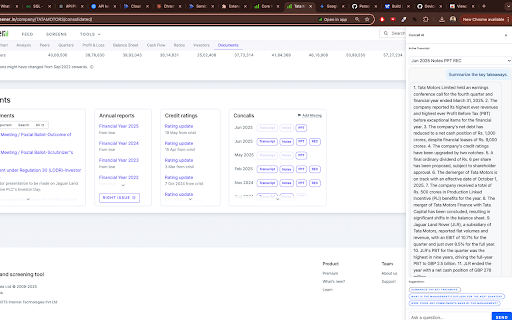
Description from store
This project is a sophisticated AI-powered tool designed to enhance the user experience on the `screener.in` website by allowing users to "chat" with financial documents. The system consists of two main components: a frontend Chrome Extension and a backend Python API deployed on the cloud.
### Key Features
* **Integrated UI**: Injects a sleek, modern sidebar directly into the `screener.in` webpage, creating a seamless user experience.
* **Automatic Document Detection**: Automatically finds the 10 most recent "Concall" transcripts on the page and populates them in a dropdown for easy selection.
* **AI-Powered Chat**: Allows users to ask questions in natural language about the selected transcript and receive answers generated by the GPT-4 model.
* **Suggested Questions**: Provides users with one-click suggested questions to initiate the conversation with the document.
* **Cloud-Native Backend**: The API is designed to be deployed as a serverless function on Vercel for scalability and reliability.
### Frontend (Chrome Extension)
The frontend is a Chrome Extension built with JavaScript that modifies the `screener.in` website. Its core logic resides in `content.js`, which is responsible for injecting the sidebar UI, finding the relevant transcripts, handling user input from the chat interface, and communicating with the backend API. While it includes files for a browser popup (`popup.html`, `popup.js`), the primary interface is the sidebar.
### Backend (AI API)
The backend is a Python API built using the FastAPI framework. It exposes a single `/ask` endpoint that performs the following actions:
1. Receives a PDF URL and a question from the frontend.
2. Downloads the PDF content into memory.
3. Uses the `PyMuPDF` library (`fitz`) to extract text from the in-memory data.
4. Constructs a prompt containing the transcript text and the user's question.
5. Sends the prompt to the OpenAI GPT-4 model to generate a relevant answer.
6. Returns the answer to the frontend to be displayed in the chat window.
The API includes CORS middleware to allow requests from the Chrome extension.
Latest reviews
- (2025-07-02) Deepanshu Singh: This extension is a lifesaver! It makes it so much easier to see how a company is doing and what's hot in the market, which is perfect for a newbie like me.
- (2025-06-26) Medha khattar: This extension is extremely helpful as it provides in-depth insights into a company's operations and overall performance. For someone like me who is new to this field, it offers a clear understanding of market trends .
- (2025-06-26) Akhil Mehra: Couldn't ask for something better! tis easily transcribes all the information that earlier needed so much to screen through! great work, great product!!
