Description from extension meta
Convert markdown to pdf instantly! Supports images, styles, and one-click export md to pdf. Perfect for docs and readme files.
Image from store
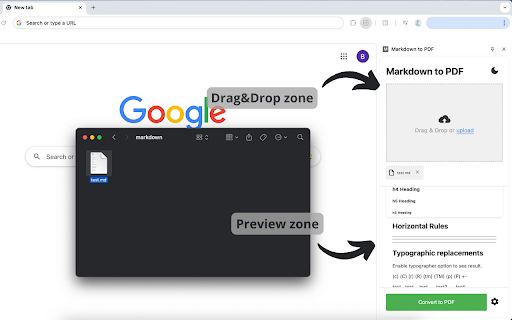
Description from store
🚀 Effortlessly export Markdown to PDF directly in your browser! 🚀
Tired of complex tools? Markdown to pdf lets you transform .md files in seconds - no installations or uploads required! Whether you’re a developer, writer, or student, this extension is your ultimate companion for exporting readme, documentation, notes, or blogs with flawless formatting.
✨ Why Choose Us?
🔹 One-Click Conversion: From md to pdf instantly - no coding skills needed!
🔹 Customizable Styling: Add headers, footers, code blocks, and choose themes (light/dark).
🔹 Image Support: Embed local or web-based images seamlessly.
🔹 Offline-Friendly: Works without internet after markdown pdf extension installation!
🔹 Print-Ready Output: Perfect for sharing markdown, presentations, or archiving md files
🔍 Top Features:
✅ Convert md to pdf with tables, lists, and syntax highlighting.
✅ Preserve hyperlinks and code snippets.
✅ Adjust margins, page size (A4, Letter), and orientation.
✅ Auto-save or export mardown to pdf via one-click download.
✅ Compatible with GitHub-flavored Markdown (GFM).
✅ No need to use pandoc markdown to pdf converter
🚀 Perfect For:
Developers: Export readme to pdf for portfolios or clients
Writers: Create eBooks, guides, or reports from markdown drafts
Teams: Share documentation in universal format
Students: compile markdown to pdf notes into printer-friendly layouts
Teachers: Convert lecture notes to handouts in one click.
📌 How to markdown convert to pdf :
Open any md file in Chrome or paste markdown text.
Click the extension icon 🖱️
Customize styles (optional).
Converting markdown to pdf - done!
🌐Cross-Platform Compatibility
Works flawlessly on Chrome. Convert .md file on Windows, Mac, Linux, or even ChromeOS. It doesn’t matter.
📌 Seamless Integration with Your Workflow
1️⃣ Convert markdown to pdf fits perfectly into your daily tools!
2️⃣ Import files directly from GitHub, GitLab, or local folders.
3️⃣ Working with a team? Save your custom templates and share them via Google Drive or OneDrive.
🛠️ No Tech Skills? No Problem!
🔸 We’ve designed the interface to be intuitive for everyone.
🔸 Real-time preview, auto-save drafts, and error highlighting make editing effortless.
🔸 Forgot Markdown syntax? Use our built-in cheat sheet with common formatting rules. 📝
🔄 Stay Updated, Stay Productive
Markdown converter is scheduled for constant updates! Stay tuned for upcoming new features:
✅ Dark Mode for late-night coding sessions.
✅ Batch conversion from markdown to pdf to process multiple .md files at once.
✅ Save drafts to Google Drive/Dropbox for access anywhere
🖼️ Advanced Image & Media Support
Embed high-resolution images, diagrams (SVG/PNG/JPG), and even videos (as clickable links) directly into your converted files!
🚀 Lightning-Fast Batch Processing
Convert multiple md files in one go! Ideal for large projects, documentation suites, or e-book chapters. Our queue system lets you prioritize files, track progress, and download all results as a single ZIP archive. 📦
🌍 Multilingual & RTL Support
Create files in any language. Our engine handles special characters, ligatures, and non-Latin fonts (e.g., CJK) flawlessly. Perfect for global teams and localization workflows! 🌐
💡Pro Tip
Drag & drop .md files directly into the extension for instant markdown to pdf conversion! Perfect for bulk processing or quick edits.
🔎Want an online markdown to pdf converter ? We’re here!
💬 Frequently Asked Questions
❓Does it work offline?
💡Yes! Once installed, no internet needed for markdown converter
❓Can I convert readme?
💡Yes! Markdown to PDF is fully suitable for readme md file
❓How accurate is formatting?
💡We match print standards with 99% CSS fidelity.
🌟 What makes it stand out?
Enhanced productivity
Ease of use
Efficient markdown parser
Convert mktdown to pdf in one click
Join those who ditched desktop apps for our fast, secure, and lightweight markdown to pdf online solution. No watermarks, no ads - just pure productivity convert .md to pdf files!
👆🏻 Click Add to Chrome button and markdown export to pdf in seconds! 📄
