Description from extension meta
Browse securely with Safer Search. Switch between Classic and Secure modes. Yahoo is set as your default via safersearch.ai.
Image from store
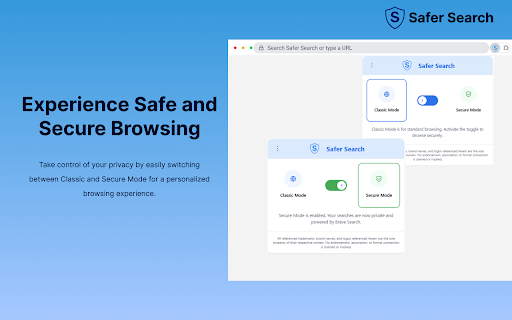
Description from store
Take control of your online experience with SaferSearch.ai. This extension enables you to toggle between Classic and Secure modes, providing flexibility to select the privacy level that best suits your needs. By default, your queries are powered by Yahoo. When you switch to Secure Mode, all your activities are directed to Brave Search for a more private experience.
By clicking "Add to Chrome" CTA, you acknowledge that you have reviewed and accepted the Terms of Service and Privacy Policy, and agree the installation of this Chrome™ extension.
Privacy Policy: https://safersearch.ai/legal/privacy-policy
Terms of Service: https://safersearch.ai/legal/terms-of-use
Explaining the permissions this extension takes:
1. Read and change your data on this product
This permission enables functionality and security by allowing the extension to access and modify data within its operating domain. It supports personalized performance, usage analysis, and protection against unauthorized activity. Access is strictly limited to our platform and does not interact with third-party websites.
2. Change your search setting to safersearch.ai
This setting allows the extension to assign safersearch.ai as the default provider in your browser’s address bar. It enables direct query handling through our service, ensuring a cohesive and uninterrupted experience every time you type in the omnibox.
All referenced trademarks, brand names, and logos referenced herein are the sole property of their respective owners. No endorsement, association, or formal connection is claimed or implied.
Statistics
Installs
0
history
Category
Rating
0.0 (0 votes)
Last update / version
2025-06-29 / 1.0.0.0
Listing languages
en
