Description from extension meta
SNN Chat - AI-powered sidebar for web browsing with OpenAI and OpenRouter support
Image from store
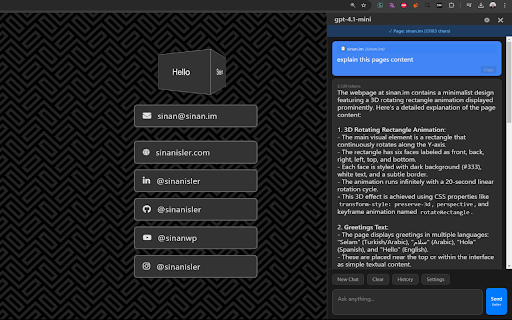
Description from store
SNN Chat is a Chrome extension that provides an AI-powered chat sidebar with advanced context awareness, per-domain chat history, and intelligent session management. Features a fixed sidebar with full height display for seamless web browsing integration.
Features
Smart Sidebar: Fixed top-right sidebar with full height display and customizable width (300-900px)
Dual API Support: Integrated with OpenAI and OpenRouter APIs with dynamic model loading
Advanced Context Awareness: Automatically extracts page content, monitors selections, and detects page changes
Per-Domain Chat History: Separate chat history for each website domain with session management
Intelligent Page Detection: Monitors SPA navigation and dynamic content changes
Customizable Interface: Adjustable font size, theme (Light/Dark/Auto), and layout
Flexible Shortcuts: Customizable keyboard shortcuts (default: Ctrl+Shift+Y)
Export Functionality: Export chat history for backup and analysis
Model Switching: Real-time model indicator with easy switching between AI models
Selection Preview: Visual preview of selected text with context management
Opening the Sidebar
Click the extension icon in the toolbar
or Use the keyboard shortcut Ctrl+Shift+Y
Chat Features
Type your message and click "Send" or press Enter
Select text on any webpage to provide context to the AI
Per-Domain History: Chat history is automatically saved per website domain
Session Management: Each browser session creates a new chat session
Page Change Detection: Automatically detects navigation and SPA route changes
Context Management: Clear context, start new chats, or view chat history
Export Functionality: Export your chat history for backup or analysis
Keyboard Shortcuts
Customizable Toggle: Default Ctrl+Shift+Y (customizable in settings)
Enter - Send message (when typing in the chat input)
Smart Context: Automatic page content extraction and selection monitoring
Latest reviews
- (2025-07-06) Kabba Green: Sinan, you're a genius!.. Love your work.
Statistics
Installs
3
history
Category
Rating
5.0 (1 votes)
Last update / version
2025-06-30 / 1.0.3
Listing languages
en
