Description from extension meta
Use Pixel Counter to measure pixels and use it as a ruler online or online lineal for web design, UI checks, and screen layouts
Image from store
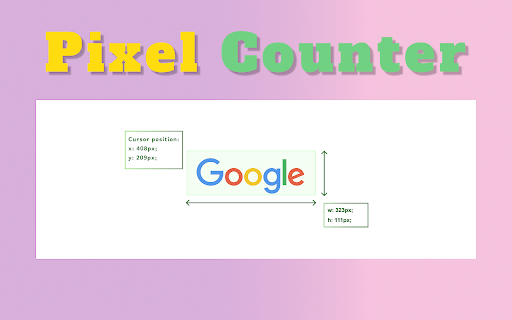
Description from store
Pixel Counter – The Ultimate Pel Measuring & Counting Tool for Chrome
Want to measure pixels on screen quickly and accurately? Need a pixel color counter for web design, image editing, or UI work? The Pixel Counter Chrome extension is your all-in-one solution for precision, efficiency, and ease of use. Whether you’re a designer, developer, or digital artist, this tool simplifies pixel counting and helps you understand every pel in your visuals 🔍
What is Pixel Counter?
Our extension is a powerful px counter tool designed to help users count pixels, measure pixels, and even count pixels by color directly in the browser. No more switching between apps or using manual methods. With our image pixel counter, all the essential tools are just one click away.
Use it as a smart online lineal, a ruler online, or an advanced internet ruler to analyze layouts, images, and screens without leaving your tab. Get accurate px count in real-time, no matter the task.
Key Features
1️⃣ Pixel counting made easy – Drag and measure any area on your screen with px precision
2️⃣ Taking Screenshots – Easily take a screenshot by using one-key stroke. It also provides copy and functionality to download screenshot
3️⃣ Measure pixels on screen – Click and drag over any element to get instant dimensions
4️⃣ Px counter for images – Upload or inspect online images to get size and color breakdowns
5️⃣ Ruler online – Use it as a straight ruler for web layouts or as an online lineal for measuring graphics
Why You’ll Love Our App
➤ Fast and intuitive interface
➤ Accurate to the single pixel
➤ Works on images, websites, and any screen element
➤ Saves time on design checks, debugging, and responsive testing
➤ Combines pixel measuring, color counting, and ruler app functionality in one tool
Use Cases
▸ UX/UI designers checking alignment and spacing
▸ Developers optimizing layout responsiveness
▸ Graphic designers using the image pixel counter for quality control
▸ Anyone who needs to measure pixels or convert pixels to inches and vice versa
▸ Teachers and students using it as an educational computer screen size calculator
Convert Easily Between Units
Need to convert between units while you work? The app includes built-in converters:
- px to inches
- inches to px
- inches to pixels
- pixels per inch
This makes it ideal for cross-platform design, printing layout checks, or verifying DPI-based resolutions.
How to Count Pixels with Pixel Counter
1. Open the extension from your browser
2. Choose your tool: rectangle select, color count, or lineal
3. Hover or click on the area/image you want to analyze
4. Instantly see the px count, size, and color data
Knowing how to count pixels has never been easier – it’s all automated!
Advanced Pixel Measuring Options
- Count px by dragging across screen elements
- Get detailed dimensions with the pel counter for images
- Use pel color counter to isolate and analyze color patterns
- Convert units in real-time with smart math built-in
- Activate the ruler app to draw guide lines and measure layout gaps
Built for Professionals
Whether you’re building websites, analyzing screen layouts, or reviewing designs, the app gives you all the insights:
- Reliable px counter tool
- Dynamic px measuring features
- Accurate px to inches conversion
- Versatile ruler online functionality
- User-friendly internet ruler overlay for fast screen analysis
Ideal For
• Designers working with digital assets
• Developers debugging CSS or layout grids
• QA testers checking screen element size
• Teachers explaining pel per inch and resolution
• Anyone curious about computer screen size calculator tools
Bonus Tools You’ll Get
➤ Online lineal for vertical/horizontal measurement
➤ Pixel color counter for precise analysis of image composition
➤ Instant measurement labels for quick reference
➤ Support for multi-monitor setups
➤ Offline access (once installed)
Lightweight and Secure
Pixel Counter is fast, efficient, and respects your privacy. It runs directly in your browser with no data collection, so your work stays local and secure 🔒
Try Pixel Counter Today
Don’t settle for vague measurements or guessing. Get pel-perfect precision with Pixel Counter — your all-in-one pel counting and measuring assistant.
Add it to Chrome now and experience the ultimate pel counter tool, ruler online, and image px counter – all packed in one powerful extension!
