Description from extension meta
Save, manage, and restore tab sessions. Organize your workspace by saving groups of tabs and reopening them anytime with one click.
Image from store
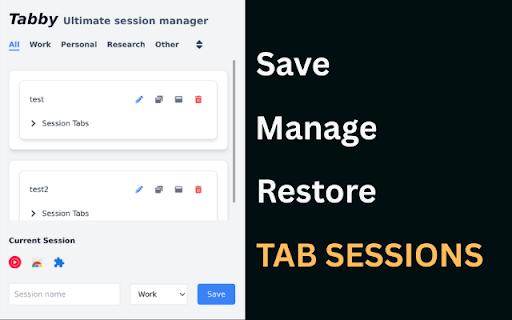
Description from store
🐱 Tabby — Save, Organize, and Restore Your Browser Tabs Effortlessly
Tabby is your all-in-one tab session manager for Chrome that helps you save, organize, and reopen groups of tabs with a single click. Whether you are working, researching, studying, or shopping online, Tabby makes it simple to keep your browser organized and your workflow smooth.
🌟 Features
✅ Save Sessions Instantly
Capture all your open browser tabs in one click and save them as a session. Name your session to make it easy to find later. Never worry about losing important tabs or browser windows again.
✅ Organize with Categories
Group your saved sessions into custom categories, such as Work, Personal, Research, or Shopping. Keep your tabs neatly organized so you can focus on what matters.
✅ Sort Sessions Easily
Quickly sort your sessions by:
• Time Added
• Most Recent Usage
Find the session you need faster and pick up right where you left off.
✅ Open Sessions Your Way
• Choose how you want to restore your saved tabs:
• Open in the Current Window for seamless integration into your existing workspace
• Open in a New Window to start a fresh browsing session
✅ Edit and Manage Tabs
Expand any saved session to view all the tabs it contains. You can:
• Edit tab URLs and names
• Add new tabs to a session
• Remove tabs you no longer need
• Rename your sessions anytime
✅ View and Manage Current Tabs
See all tabs currently open in your browser window, right inside the Tabby popup. You can close individual tabs instantly without switching windows.
✅ Minimal and Intuitive Design
Tabby is designed to be clean, fast, and user-friendly. The interface is simple yet powerful, giving you complete control over your browser tabs without any clutter.
💼 Who is Tabby for?
Tabby is perfect for:
• Students who want to save research sessions for different classes
• Developers who work across multiple projects and need to manage tab groups
• Marketers and content creators who collect resources and inspiration
• Anyone who wants to keep their Chrome tabs organized and avoid tab overload
🔑 Why Choose Tabby?
• Boost productivity by organizing tabs and reducing distractions
• Save time by reopening complete tab sessions with one click
• Stay organized with categories, sorting, and session management
• Reduce memory usage by closing tabs you don’t need now and restoring them later
• Keep your browsing history organized and accessible
🚀 How to Get Started
• Install Tabby from the Chrome Web Store.
• Click the Tabby icon in your Chrome toolbar.
• Start saving your open tabs into named sessions.
• Organize sessions into categories and sort them as you prefer.
• Reopen sessions anytime in your current window or a new one.
• Enjoy a tidy, productive browsing experience!
✨ Upcoming Features
• We are constantly improving Tabby and plan to introduce:
• Session auto-save so you never lose a browsing session
• Cloud sync to access your saved sessions on any device
• Session import/export for easy backups
• Custom themes and icons
• Keyboard shortcuts for even faster workflows
Stay tuned for updates!
🛡️ Privacy & Permissions
Tabby respects your privacy. We only request permissions necessary to:
• Access your tabs so you can save and restore them
• Store your session data locally on your device
• Display favicons and tab titles for easier identification
• Your session data is never shared or sent anywhere outside your browser.
💬 Support & Feedback
We’d love to hear from you!
If you have questions, suggestions, or feedback, please reach out via the support link on this page.
Tabby — Keep your tabs under control and supercharge your productivity.
Install Tabby today and transform the way you manage your Chrome tabs!
Latest reviews
- (2025-07-07) sparkbyte: Very handy in saving and restoring the tab sessions. Good to go from my fun mode to work mode with just one click. Good work.
