Description from extension meta
Allows language learners to use Youtube videos to dictate senteces and improve their listening and writing skills.
Image from store
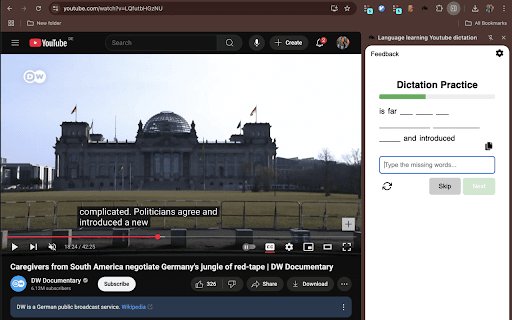
Description from store
✨ Turn YouTube into your personal dictation coach and practice any language!
Level up your listening and writing skills while watching your favorite videos! This Chrome extension automatically pauses your video, shows you a fill-in-the-blank sentence from the subtitles, and you type in the missing words — so you learn to really listen and write with confidence.
🎉 How it works:
✅ Watch any YouTube video with subtitles.
✅ Every few seconds, the video pauses.
✅ You see the last sentence with some words missing — type them in!
✅ Get it right? The video keeps playing!
🔁 Replay tricky sentences, set how long each sentence is, and control how often the video pauses — so you learn your way! Learn smarter, not harder! 🚀✨
How to use it?
- Simply navigate to an youtube video and turn on the subtitles.
- Open the extension and wait until it recognizes a sentence.
The extension will pause the video and ask you to type the last words that were just said. It allows you to repeat the sentence, update the size of sentences to type and the time between new sentences.
Please give us feedback!
