Excellent Selection
Extension Actions
CRX ID
enhkggpdbpffnbhbaimnpdjbmenlhmkm
Description from extension meta
Transform selected text using one of several built-in filters.
Image from store
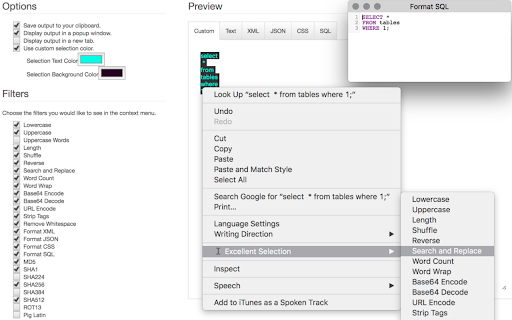
Description from store
The commands listed below are added to the right-click context menu of selected text. You can enable or disable each command in the options menu as well as set a custom text selection color.
• Lowercase
• Uppercase
• Uppercase Words
• Length
• Shuffle
• Reverse
• Search and Replace
• Word Count
• Word Wrap
• Base64 Encode
• Base64 Decode
• URL Encode
• Strip Tags
• Remove Whitespace
• Format XML
• Format JSON
• Format CSS
• Format SQL
• MD5
• SHA-1
• SHA-224
• SHA-256
• SHA-384
• SHA-512
• ROT13
• Pig Latin
You can fork this extension at github: https://github.com/TravisPaul/crx-excellent-selection
Latest reviews
- Pat MySecret
- Good. Works ..which is more than I can say for a lot them these days. Would seem that Sentence case would be pretty standard these days though.
- Pat MySecret
- Good. Works ..which is more than I can say for a lot them these days. Would seem that Sentence case would be pretty standard these days though.
- Gersivan Oliveira
- Não vi utilidade de uso pra mim.
- Alexandre S
- Muito boa!
- N. V.
- Good. More better than any other similar add-on. Difference is that it copy/paste to clipborad to paste out new format case. To remove windows popout must to change options before.
- N. V.
- Good. More better than any other similar add-on. Difference is that it copy/paste to clipborad to paste out new format case. To remove windows popout must to change options before.
- Irina Ivanova
- Great tool! Especially good thing that it can format invalid XML.
- Irina Ivanova
- Great tool! Especially good thing that it can format invalid XML.
- Robert Shaw
- You can have the text go onto the clipboard; set that under "Options" on the Extensions Settings page. Also, there's an option for putting text into a new tab. If you want it in a pop-up, though, that's now broken on newer Chrome versions. Apparently it's using a now-removed method named 'createHTMLNotification'.
- Robert Shaw
- You can have the text go onto the clipboard; set that under "Options" on the Extensions Settings page. Also, there's an option for putting text into a new tab. If you want it in a pop-up, though, that's now broken on newer Chrome versions. Apparently it's using a now-removed method named 'createHTMLNotification'.
- Mike Chapman
- LOVED that is was on a pull-down Menu, but HATED that the replacement ends up in a pop-up window instead of just replacing the dang text (for Upper/Lowercase) Also, Titlecase (First Letter Caps) should be added.
- Mike Chapman
- LOVED that is was on a pull-down Menu, but HATED that the replacement ends up in a pop-up window instead of just replacing the dang text (for Upper/Lowercase) Also, Titlecase (First Letter Caps) should be added.