Description from extension meta
Playlist management for plug.dj!
Image from store
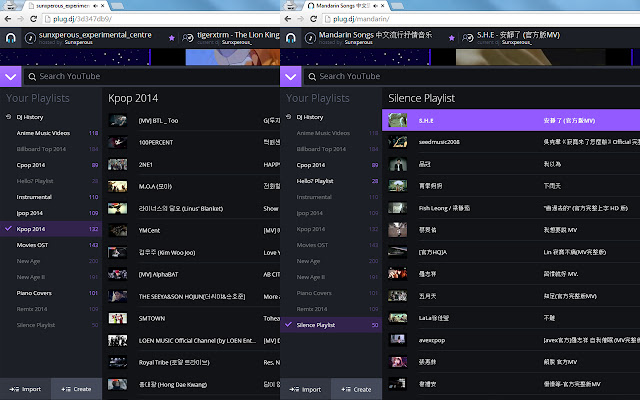
Description from store
Overcome the 200-item playlist limit in plug.dj!
With Plugmixer, you can now choose to play from several playlists at once, effectively combining them into a single huge playlist! Furthermore, control which of your playlists to play from, whether you are in the mood for pop, rock, or electronic music!
Usage:
* Click on the item count number beside the playlists to enable or disable it.
* Save playlist groups using the Plugmixer interface found in the top left corner.
A bookmark script version is also available for users who are not on Google Chrome.
https://plugmixer.sunwj.com
Latest reviews
- (2017-09-13) A Dark God Heart: awesome. just what i needed
- (2015-09-25) Isaiah Kelly: I loved this extension, but they've recently released an update where you must subscribe to switch playlists (can't switch manually either) so unless you are subscribed (.99$/month) this extension is no longer usable. Thanks for making an awesome extension while it lasted!
- (2015-09-08) Jimmy Schuller: Nice work, without the constant chat log it would have been better to my eyes.. This inspire me for my script, I think I'll add a look-a-like functionality.
- (2015-07-30) Thibault Voituret: Love your plugin ;D Only think i can think of would be an option to disable the comment about playlist change in chat. Otherwise, great job, keep it up !
- (2015-05-06) M Alex: wow, this is exactly what i was looking for! works flawlessly and it's the solution to bypass the 200-songs playlist limit. much <3
- (2014-12-18) neyel8r: very awesome extension indeed! or, at least it was... please update it to work with the recent plug.dj changes & i'll bump this up to 5 *s! edit: it seems to be working fine now... not sure if you updated it or what, but thanks again!
- (2014-12-17) Pro. Must be a pro.
Latest issues
- (2015-07-05, v:2.1.5) Ripley Beardsall: Playlist set changing
Running into a strange bug, every time I open a new Plug.DJ room or refresh a Plug.DJ tab, my active playlists in Plugmixer change to a bizarre, seemingly random set. It's always the same set of playlists each time, but it's not one of my saved groups. Any idea what I could have done that's caused this to happen? - (2015-02-10, v:2.1.2) VinDSL: Multiple Problem with 2.1.2
1) Can't play any SoundCloud tracks on Plug.dj nor any alternatives. 100% fail. 2) When I attempt to play SC tracks on Plug, everyone else can hear them, but I can't. All I get is a 'Can't Play - Choose Another Song or Wait For Next Dj' dialog. 3) Even though others can play the hear/play the SC songs, the plays don't count toward the play count on Soundcloud. All of this goes away when I disable Plugmixer 2.1.2. I can play and hear songs, and the play count is added to SoundCloud - depending on how many users heard the song in the Plug.dj room. Looking at the console, 2.1.2 is getting various errors. It loads just fine, but it's getting errors such as 'Uncaught TypeError: Cannot read property 'path' of undefined' and 'Uncaught TypeError: Cannot read property 'top' undefined and 'Failed to load resource' et cetera, et cetera. I don't know if the APIs changed or what, but disabling Plugmixer 2.1.2 solves all these problems - indicating Plugmixer itself the source of all these problems. Thought you should know... - (2015-02-06, v:2.1.1) Adam Reynolds: Plugmixer not loading
I've now got a problem I've seen intermittently at home where Plugmixer isn't loading...or at least it's not displaying (because the console says it is loaded) I disabled all Chrome extensions other than Plugmixer and refreshed Plug.dj ( https://plug.dj/80s-retro-future-shock )...here's the output form the console Plugmixer loaded! core.18641670f891676b2c6ae9d76a56e021af73cccc.js:122 GET https://561967430f325bd7b958c5fc08fd709b26297f3f-www.googledrive.com/host/0ByHWCSTdXEMLU20yR1RkTDRYZFk/?_=1423218280799 net::ERR_SPDY_PROTOCOL_ERROR /80s-retro-future-shock:1 Font from origin 'https://cdn.plug.dj' has been blocked from loading by Cross-Origin Resource Sharing policy: No 'Access-Control-Allow-Origin' header is present on the requested resource. Origin 'https://plug.dj' is therefore not allowed access. The response had HTTP status code 404. core.18641670f891676b2c6ae9d76a56e021af73cccc.js:122 GET https://cdn.plug.dj/_/static/fonts/Roboto-Medium-webfont.woff follow_button.html?screen_name=plugdj&show_screen_name=false&show_count=true:1 Consider using 'dppx' units, as in CSS 'dpi' means dots-per-CSS-inch, not dots-per-physical-inch, so does not correspond to the actual 'dpi' of a screen. In media query expression: (-webkit-min-device-pixel-ratio: 1.5), (min-resolution: 144dpi) /80s-retro-future-shock:1 Font from origin 'https://cdn.plug.dj' has been blocked from loading by Cross-Origin Resource Sharing policy: No 'Access-Control-Allow-Origin' header is present on the requested resource. Origin 'https://plug.dj' is therefore not allowed access. The response had HTTP status code 404. cdn.plug.dj/_/static/fonts/Roboto-Bold-webfont.woff:1 GET https://cdn.plug.dj/_/static/fonts/Roboto-Bold-webfont.woff core.18641670f891676b2c6ae9d76a56e021af73cccc.js:122 GET https://i.ytimg.com/vi/gtATrfNQJLU/default.jpg 404 (Not Found) - (2015-02-03, v:2.1.1) Adam Reynolds: Plugmixer not working
Looks like the recent Plug.dj updates may have broken Plugmixer again :-/ Are there any logs etc that I can send you to help diagnose the issue? - (2014-12-17, v:2.0.0) neyel8r: plug.dj recently updated, Plugmixer not working...
plug.dj recently underwent some changes with the chat & badges & whatnot, but i suppose they did something else to the site as well which seems to have broken Plugmixer 😢 this is my favorite plug.dj extension by far & i sincerely hope you can please make it work again very soon! thanks for your great work! 👍 - (2014-05-31, v:1.1.0) Jsin Jenkins: playlists all activating on reload
since the upgrade, when I reload the room all of my playlists are active. I'm using Chrome Version 35.0.1916.114, I always join the same room, http://plug.dj/boomswing-cabaret/ which I've been joining previous to the Plugmixer update about a week ago. When i join, all the playlists are normal (brighter) colors. Then I turn off most of them by clicking on the numbers. Then I reload (because I got disconnected from Plug) and all the playlists are again normal (bright). [email protected] if you have questions. - (2014-04-12, v:0.1) Ripley Beardsall: Extension causes ban since recent Plug.DJ update
Since a Plug.DJ update a few hours ago, running Plugmixer has started causing Plug.DJ to temporarily ban you because "an add-on or extension script you are using is spamming our servers."
Statistics
Installs
132
history
Category
Rating
4.8 (18 votes)
Last update / version
2020-12-25 / 2.2.1
Listing languages
