Password Protect PDF
Extension Actions
CRX ID
pmggppdlojajmehkkiieagmgoniindfm
Description from extension meta
Secure PDF documents and/or add restrictions from your home and new tab page!
Image from store
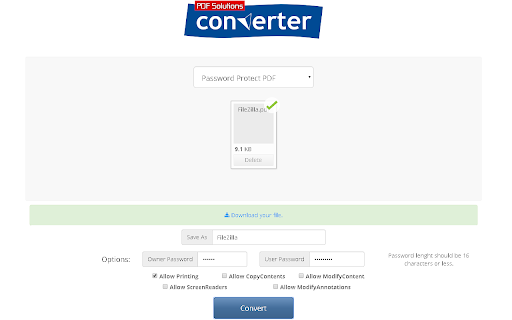
Description from store
You can protect your PDF documents with password or/and you can add restrictions to it as well.
Supported restrictions are:
1-Printing
2-CopyContents
3-ModifyContent
4-ScreenReaders
5-ModifyAnnotations
WHAT PDF SOLUTIONS CONVERTER IS ALL ABOUT?
We understand the frustrations when it come to dealing with pdf files and not having proper software to view or convert these. We at Free PDF Solutions make conversion simple to all user types and thrive on doing so.
With Password Protect PDF, there's...
• No registration required
• Ease of use
• Links to our online conversion utilities.
New version: removed new tab change.
You can uninstall the extension at any time.
Latest reviews
- Sergey Wide
- Redirects me to some site, I don`t want to upload my files anywhere... This app does exactly what I need, minimalistic and 100% local protection >>> https://chromewebstore.google.com/detail/password-protect-pdf/jamminefolhgepgihbmcjjhgldbfcikp
- Isaac
- It's a website... If you click where it says online-converter.freepdfsolutions.com, you can use it without downloading it, and the chrome extension just takes you to the website...
- Isaac
- It's a website... If you click where it says online-converter.freepdfsolutions.com, you can use it without downloading it, and the chrome extension just takes you to the website...
- Stephanie Glenn
- DO NOT USE!! My Virus protector said it was dangerous and was a trojan.
- Stephanie Glenn
- DO NOT USE!! My Virus protector said it was dangerous and was a trojan.
- John Bowden
- Did not work at all for me.
- John Bowden
- Did not work at all for me.
- Luther Drake
- Easy to use extension. One of the best solution in the webstore.
- Luther Drake
- Easy to use extension. One of the best solution in the webstore.
- Holly Keller
- Do best for me. I am happy with it.
- Holly Keller
- Do best for me. I am happy with it.
- Emanuel Quinn
- Easy to use, helps with discrepancies on a website. recommended
- Emanuel Quinn
- Easy to use, helps with discrepancies on a website. recommended
- Robin Cross
- I could not get it to work.
- Robin Cross
- I could not get it to work.
- Rick Reichert
- I couldn't make it work. It was taking 5+ minutes to "convert my file," then I just gave up. Plus, it takes over Chrome - new tab is their ads.
- Rick Reichert
- I couldn't make it work. It was taking 5+ minutes to "convert my file," then I just gave up. Plus, it takes over Chrome - new tab is their ads.