
Save image as Type
Extension Actions
Save images in JPG, PNG, or WebP format with right-click context menu
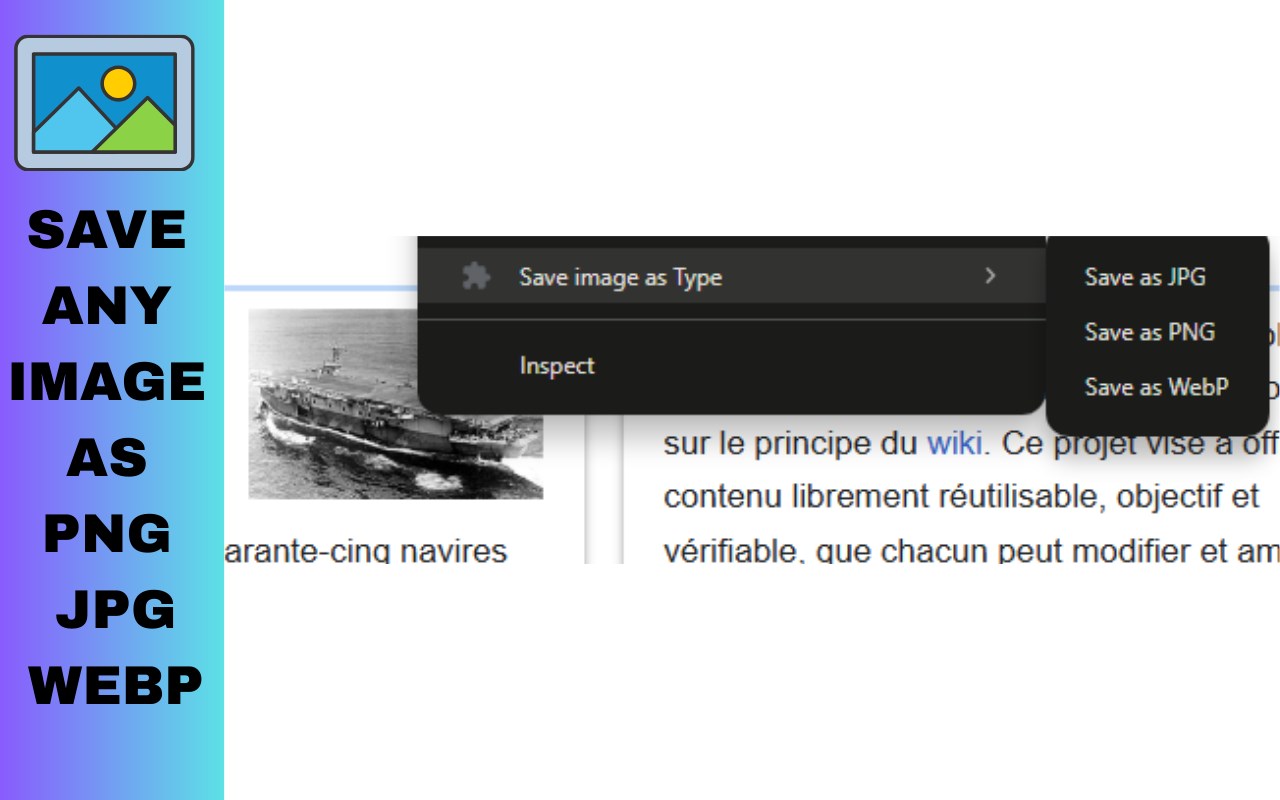
Save as PNG, JPG, WebP – Quick Image Downloader
Easily save images from any webpage in your preferred format (PNG, JPG, or WebP) with just a few clicks. This extension adds a convenient right-click (context menu) option and toolbar button, letting you quickly convert and download images without needing extra tools or online converters.
✨ Features:
One-click saving – Right-click on any image and instantly save it as PNG, JPG, or WebP.
Toolbar button – Click the extension icon to save the currently viewed image or active tab snapshot.
Automatic conversion – Images are converted on the fly to the chosen format, no external upload required.
Lightweight & fast – Works directly in your browser without slowing down your browsing experience.
Customizable quality (for JPG/WebP) – Balance between file size and image clarity.
Secure – All processing happens locally in your browser; no images are sent to servers.
🔧 How it works:
Right-click an image on a webpage.
Choose “Save image as PNG”, “Save image as JPG”, or “Save image as WebP”.
The image will be downloaded immediately in your selected format.
✅ Perfect for:
Users who want to save WebP images as PNG or JPG for compatibility.
Designers and content creators who need quick format conversions.
Anyone who prefers flexible image saving without external software.