Website to PDF
Extension Actions
CRX ID
gkdcbpbinmenbpbnmihiddmmilgbahhe
Description from extension meta
Convert entire website to PDF file
Image from store
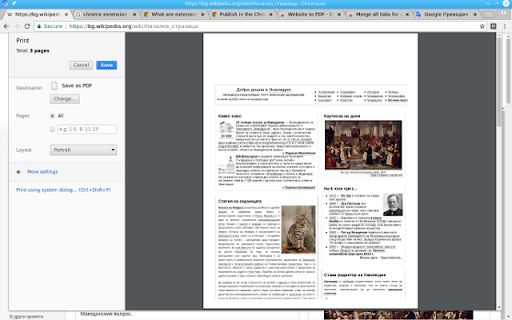
Description from store
You are able to convert entire website to one PDF file or to print it. It is recommended to use a page address with format http://example.com/section1/partition2 to convert only pages into section1/partition2.
If something does not working as expect, please add URL address and short description.
Latest reviews
- Ryan Muaj
- Grade sarvise BTW do you have somthing fod video also ?
- Seyyed
- Very useful extension. After you installed it, just make sure refresh the page once, then hit the generate pdf. It works without refresh for those sites that you opened after installing the ext.
- Extropian Transhumanism Transcend
- worst one yet - did nothing but take away the page I was on
- Gitte A
- Works quite well. All links are clickable - a big plus for me. Tx
- Ken Satterfield
- Doesn't work -- UNTIL you reload the site as Steve mentioned below. Then click on the extension!
- Volodymyr Dvornyk
- Does not work at all.
- Mike Brown
- No instructions. Poor interface. As far as I can tell, it simply loads your site into a frame with a print button. Then you use your browsers ability to create a PDF which is kind of a joke. It's just a print button. For those saying that it works, I'm guessing they didn't know that their browser would already save a web page as a PDF. In my testing, there is no added value. If there is more functionality, then I would expect instructions or settings. Do not bother.
- Akash Mukherjee
- Cool. works great!. After installing the extension, just press control+p in the webpage that you want to convert as pdf. that will pop up print option, there just save it as pdf and you get the file downloaded.
- Nakshatra ghosh
- not works
- Alok kumar singh
- remove it.... not works
- Riccardo Oddone
- Does not work, nothing happen. If developer wants to take a look, this is the multi page website I tried to get the pdf: https://www.fordservicecontent.com/Ford_Content/vdirsnet/OwnerManual/Home/Index?Variantid=8281&languageCode=IT&countryCode=ITA&div=f&buildtype=web
- Fayyaz pn
- didn't work.
- Jorge Kolotelo
- sorry, it didn´t work for either.
- A Martin
- Worked great--took about 15 seconds--grabbed a 100+ page website. Don't understand why so many people are having trouble. I also have a paid Acrobat Pro subscription, though I didn't have to use it I am auto-signed into it. I wonder if this is why others have had trouble with this??
- A Martin
- Worked great--took about 15 seconds--grabbed a 100+ page website. Don't understand why so many people are having trouble. I also have a paid Acrobat Pro subscription, though I didn't have to use it I am auto-signed into it. I wonder if this is why others have had trouble with this??
- AMZ Base
- doesnt work. I use this extension to save the entire website's pages as PDFs. https://chrome.google.com/webstore/detail/website-to-pdf-converterb/llonmmijihonahfilmaiemdjbfhgioof
- AMZ Base
- doesnt work. I use this extension to save the entire website's pages as PDFs. https://chrome.google.com/webstore/detail/website-to-pdf-converterb/llonmmijihonahfilmaiemdjbfhgioof
- su ziwen
- doesnt do anything, end up using this extension https://chrome.google.com/webstore/detail/just-one-page-pdf/fgbhbfdgdlojklkbhdoilkdlomoilbpl
- Chris Vydas
- Nothing happened
- Chris Vydas
- Nothing happened
- Joe Palladino
- doesnt work
- Joe Palladino
- doesnt work
- Bob D
- Windows 7 Home Premium 64-bit The page display worked fine, but printing from Chrome failed. It overlaid pages on top of each other. By saving as HTML and opening with Edge, I managed to print to a pdf. Why only 3 stars? It did what Nikolay says it does, but I need to convert a 1000-page doc at https://docs.gimp.org/2.10/en/ I tried Veeva. It converted only part of the doc. I'm too much of a pinchpenny to pay a monthly subscription for the paid programs I stumbled on, but I might spring a few dollars for a one-time payment.
- Bob D
- Windows 7 Home Premium 64-bit The page display worked fine, but printing from Chrome failed. It overlaid pages on top of each other. By saving as HTML and opening with Edge, I managed to print to a pdf. Why only 3 stars? It did what Nikolay says it does, but I need to convert a 1000-page doc at https://docs.gimp.org/2.10/en/ I tried Veeva. It converted only part of the doc. I'm too much of a pinchpenny to pay a monthly subscription for the paid programs I stumbled on, but I might spring a few dollars for a one-time payment.
- Eyal Shamir
- would love to pay for an unlimited pages version
- Eyal Shamir
- would love to pay for an unlimited pages version
- Elia Romano
- It's kinda good, it turn every page of a website in once to pdf, but... everithing is overlapped... so it's useless
- Elia Romano
- It's kinda good, it turn every page of a website in once to pdf, but... everithing is overlapped... so it's useless
- Janine Griffiths (Janine Griffiths)
- Terrible. Once I reloading a page, it would capture the pdf but there was no option to download it which was the whole point of adding this. I usually don't bother with reviews of this type, but this is a frustrating waste of time
- Janine Griffiths (Janine Griffiths)
- Terrible. Once I reloading a page, it would capture the pdf but there was no option to download it which was the whole point of adding this. I usually don't bother with reviews of this type, but this is a frustrating waste of time
- Shmegel J
- This is fantastic! Is there any way to remove/expand the 39 page limit? I have a large website to download and this captured about half.
- Shmegel J
- This is fantastic! Is there any way to remove/expand the 39 page limit? I have a large website to download and this captured about half.
- Steve Mills
- This worked quite well for me once I realised that any web site that I wanted to convert that was open when I installed the Extension needed to be reloaded. Although documentation etc given on websites has the advantage that it doesn't go stale as it would in a PDF, still the PDF format is very useful because it can be annotated with thoughts and ideas whilst reading it, and can be studied off-line. Not all sites are suitable for conversion - I guess that's always going to be the case, and for the site I used, the paging didn't come out quite right. However, the results were good enough for me to use them, and perhaps experimentation with the settings will enable me to get the paging right. Good useful Extension.
- Steve Mills
- This worked quite well for me once I realised that any web site that I wanted to convert that was open when I installed the Extension needed to be reloaded. Although documentation etc given on websites has the advantage that it doesn't go stale as it would in a PDF, still the PDF format is very useful because it can be annotated with thoughts and ideas whilst reading it, and can be studied off-line. Not all sites are suitable for conversion - I guess that's always going to be the case, and for the site I used, the paging didn't come out quite right. However, the results were good enough for me to use them, and perhaps experimentation with the settings will enable me to get the paging right. Good useful Extension.
- Милен Александров
- Dear Nikolay Gechev, Thank you for this extension. It's working, and it's doing what is formulated in the description. Few suggestions: You should add some waiting time when you generate the PDF because if the website is big, like 40 or 80 pages, the layout looks broken as not all of the pages are loaded. Also, the pages are not presented per PDF page, and there fragmented into few PDF pages. I hope this feedback will help you to improve the extension. Best, Milen Aleksandrov
- Милен Александров
- Dear Nikolay Gechev, Thank you for this extension. It's working, and it's doing what is formulated in the description. Few suggestions: You should add some waiting time when you generate the PDF because if the website is big, like 40 or 80 pages, the layout looks broken as not all of the pages are loaded. Also, the pages are not presented per PDF page, and there fragmented into few PDF pages. I hope this feedback will help you to improve the extension. Best, Milen Aleksandrov
- Shane Thacker
- As many other reviewers, it did absolutely nothing. The only thing that worked was right clicking on it and getting to the webstore. Perhaps this is for an older version? I am using up to date chrome as at 03 March 2121. Would of been really handy tool if it worked. Good luck in getting it right.
- Shane Thacker
- As many other reviewers, it did absolutely nothing. The only thing that worked was right clicking on it and getting to the webstore. Perhaps this is for an older version? I am using up to date chrome as at 03 March 2121. Would of been really handy tool if it worked. Good luck in getting it right.
- John Doyle
- Worked exactly as expected! Crawled through the site and combined all the pages. I found the formatting was an issue, but that was nothing to do with the extension.
- John Doyle
- Worked exactly as expected! Crawled through the site and combined all the pages. I found the formatting was an issue, but that was nothing to do with the extension.
- BERISOL CRUZ
- It does not work. it just copy a llitle part of the page. Waste of time.
- BERISOL CRUZ
- It does not work. it just copy a llitle part of the page. Waste of time.
- suzy
- I usually never write negative reviews and this is probably the first one I've wrote on the Chrome Web Store. It doesn't work. I'm reading a book through archive.org and no matter how many times I press the icon, nothing appears. Please don't waste your time getting this if you're reading a book online or any of that sort. Especially if you're trying to test this out on archive.org. I've wasted 20 minutes of my time waiting and having so many attempts for getting it to work.
- suzy
- I usually never write negative reviews and this is probably the first one I've wrote on the Chrome Web Store. It doesn't work. I'm reading a book through archive.org and no matter how many times I press the icon, nothing appears. Please don't waste your time getting this if you're reading a book online or any of that sort. Especially if you're trying to test this out on archive.org. I've wasted 20 minutes of my time waiting and having so many attempts for getting it to work.
- HomeConnex
- not working
- HomeConnex
- not working
- Rebeca Kroker de Andrade
- It works perfectly fine. It´s especially useful when you are building a new website and don´t want to lose all the info of the old one. Thanks a lot!
- Rebeca Kroker de Andrade
- It works perfectly fine. It´s especially useful when you are building a new website and don´t want to lose all the info of the old one. Thanks a lot!
- Steve Gehrman
- broken
- Steve Gehrman
- broken