ResumeTube
Extension Actions
CRX ID
hjpjeoggaghioalbepadcjcjpjhofnbb
Description from extension meta
Keep and Resume YouTube videos with a click.
Image from store
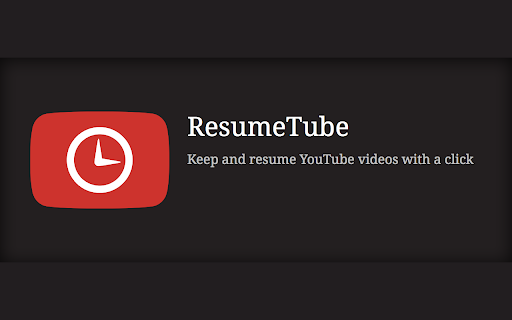
Description from store
No login required. Useful for following lectures, presentations, tutorials or any other longer videos on YouTube.
Whenever you pause a video, it will be saved at the point you paused. You can go back to it and view all your saved videos by clicking the ResumeTube icon in the toolbar.
If you have ResumeTube on other computers and sync Chrome, your videos will be available on all of them, synced to where you left off.
Note:
- This extension does not download videos, it resumes them on youtube.com.
- If you clear the browser's data, your videos will be gone too!
** Version 1.0.7 **
- New design
- Video thumbnail
- Progress indicator
Latest reviews
- miqkita ortiz
- OMG¡¡¡¡
- miqkita ortiz
- OMG¡¡¡¡
- G S
- Not working at all.
- G S
- Not working at all.
- Nyarlathotep
- Win10 x64 Yadex Browser нихера не работает.
- Nika Nakaidze
- COOL
- Nika Nakaidze
- COOL
- محمد ناصر (المكي)
- I hope that you can add this Feature : to save the video in specific time , so that every time i open the video it starts at the time i have sett For Example this video starts at 02:50 by its URL : https://www.youtube.com/watch?v=VA770wpLX-Q&t=2m45s i hop that you can find a whey to make it start at the seem time Automatically by the extension without the need to save the URL of the video. I meen that if i opend the original URL https://www.youtube.com/watch?v=VA770wpLX-Q of the video or I opend it from the youtube Search or google Search the video starts Automatically from the time i sett. Please if you could find a way to do that Alert me and Communicates with me by : [email protected] Thank for your time.
- محمد ناصر (المكي)
- I hope that you can add this Feature : to save the video in specific time , so that every time i open the video it starts at the time i have sett For Example this video starts at 02:50 by its URL : https://www.youtube.com/watch?v=VA770wpLX-Q&t=2m45s i hop that you can find a whey to make it start at the seem time Automatically by the extension without the need to save the URL of the video. I meen that if i opend the original URL https://www.youtube.com/watch?v=VA770wpLX-Q of the video or I opend it from the youtube Search or google Search the video starts Automatically from the time i sett. Please if you could find a way to do that Alert me and Communicates with me by : [email protected] Thank for your time.