Twitch Notifications
Extension Actions
CRX ID
inkakioanfdnbbikoenlmmpaomnangkh
Status
- No Privacy Policy
- Live on Store
Description from extension meta
Notifies you when one of the streamers you are following starts streaming.
Image from store
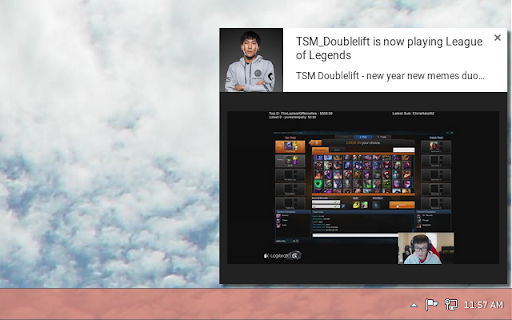
Description from store
All that you need to do to get started is to put your twitch username in the username field on the options page. A link to the option page can be found under "Tools" > "Extensions" > "Twitch notifications".
Clicking a notification will open the stream in a new tab.
The source is on github: https://github.com/mickelus/twitchNotifications.
Feel free to submit bug reports, feature requests or pull requests.
Latest reviews
- Rysiek
- not accepting my twitch username
- Rysiek
- not accepting my twitch username
- Joel Persson
- Very good application. Always notifies me when my favorite streamers comes online! I would recommend this application for everyone who uses twitch!
- Joel Persson
- Very good application. Always notifies me when my favorite streamers comes online! I would recommend this application for everyone who uses twitch!