IRCCloud Notifier
Extension Delisted
This extension is no longer available in the official store. Delisted on 2025-09-17.
Extension Actions
CRX ID
hjjkpkihllldiogoboajdddgkfpjdigh
Status
- Unpublished Long Ago
- No Privacy Policy
Description from extension meta
Toolbar notifier for IRCCloud highlights
Image from store
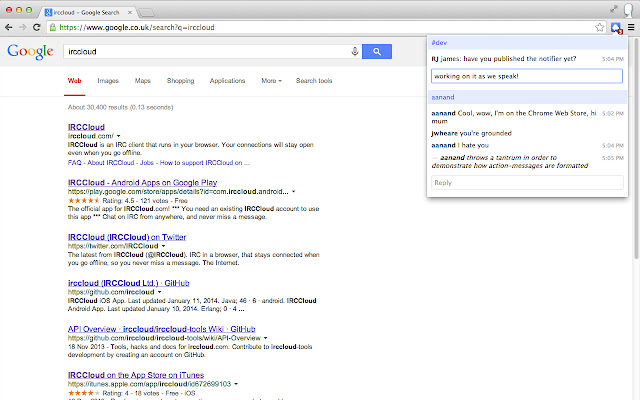
Description from store
Get IRCCloud notifications even when you're not running the app. Click the toolbar icon to see a list of important messages you might have missed and reply inline.
Changelog
======
1.5
* Fix stream connection issue
1.4
* Fix redirect loop
1.3
* Higher res notification icon
1.2
* Support "Notify on all messages" setting for channels
1.1
* Fixed double notification issue on first install
Latest reviews
- Pavan Maddula
- its not working on googlechrome-Version 52.0.2743.82 (64-bit) for macitosh
- Anonymous
- Wish I knew about it sooner.
- K. Kaland
- The only problem I have with this extension is that it constantly uses a bit of CPU, presumably to maintain a websocket connection. This affects laptop battery life, though, since one has to keep Chrome running in order to benefit. It'd be nice to be able to configure polling (or somehow reduce energy usage). e.g. to just check every 5 or 10 minutes instead of as it happens. After all, IRCCloud itself will show notifications on the desktop when one actually has the site open. If it's closed, one can usually wait a bit to know that something has happened.
- Robert Sogomonian
- Slick way to keep up to date with notifications that have been received throughout the day, especially after long periods of not checking IRCCloud. I don't want to scroll through all that backlog. Now I don't have to!