Justify
Extension Actions
CRX ID
odkfbmljaomnibofnefflonfehhbhnoo
Description from extension meta
Justify makes text easier to read in just one click! If you're used to reading justified text in academic journals, it can often be…
Image from store
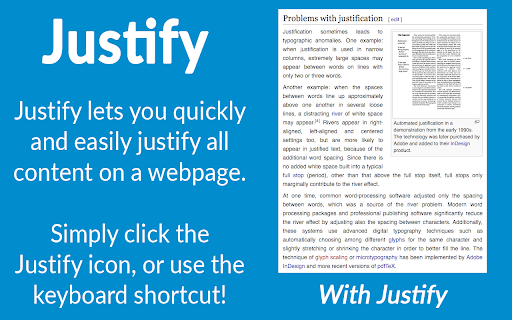
Description from store
Justify makes text easier to read in just one click! If you're used to reading justified text in academic journals, it can often be difficult to adjust to non-justified text seen on many websites. This extension allows you to immediately justify all text either by clicking the icon or through the keyboard shortcut (Ctrl + Shift + J on Windows and Cmd + Shift + J on Mac). You can reverse the justification as easily as you enabled it by hitting the keyboard shortcut again or clicking the extension icon!
Latest reviews
- Alicja
- Well, it works. Chrome warned me though that it might stop working soon and offered some alternatives, of which none does what this one does. I hpe the Author will keep it update. Thanks!
- Jeffrey
- wish it worked automatically instead of pressing button
- Jeffrey
- wish it worked automatically instead of pressing button
- Amol Mahajan
- helped a lot....typing review in 2019....please add option to run it by default without reaching extensions bar...😃
- Amol Mahajan
- helped a lot....typing review in 2019....please add option to run it by default without reaching extensions bar...😃
- Gersivan Oliveira
- Útil e funcional.
- Ameer Hamid
- can it be run automatically for each page
- Ameer Hamid
- can it be run automatically for each page
- Darren White
- Just what I needed!
- Darren White
- Just what I needed!
- Kevin Mulligan
- It works well when I click the icon. But the Ctrl + Shift + J brings up the console in Chrome. Which might be something I enabled as a developer but it would be nice to be able to change the shortcut.
- Kevin Mulligan
- It works well when I click the icon. But the Ctrl + Shift + J brings up the console in Chrome. Which might be something I enabled as a developer but it would be nice to be able to change the shortcut.
- Dakshitha Ganewatta Kankanamge
- What a great idea! Thank you!!!
- Dakshitha Ganewatta Kankanamge
- What a great idea! Thank you!!!