Shortcuts for Trello
Extension Actions
CRX ID
pfkeglfbhfmlnapfjfjfkiipclpmanim
Description from extension meta
Adds more extensions to Trello
Image from store
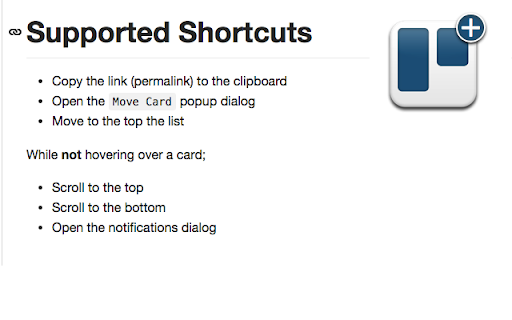
Description from store
Extension that adds more keyboard shortcuts Trello. After installing please configure your shortcuts via the `Keyboard Shortcuts` dialog accessed from the bottom of chrome://extensions
# Shortcuts
While hovering over a card;
* Copy the link (permalink) to the clipboard
* Open the Move card popup dialog
* Open the Copy card popup dialog
* Move to the top the list
While not hovering over a card;
* Open the notifications dialog
* Open "new board menu"
While hovering over a list;
* Scroll to the top of the list
* Scroll to the bottom the list
* Collapse list
- Issues & Requests
Please submit your issues & requests at
Latest reviews
- David Boon
- This is really great. Worth it just for moving cards up and down the same list.
- David Boon
- This is really great. Worth it just for moving cards up and down the same list.
- Rhys Davies
- YES!!! Thank you so much!! finally found something!
- Rhys Davies
- YES!!! Thank you so much!! finally found something!
- Andrzej Pronobis
- Works beautifully!
- Andrzej Pronobis
- Works beautifully!
- Thierry Dalon
- Really useful to copy link to cards. Do you plan any other shortcuts?
- Thierry Dalon
- Really useful to copy link to cards. Do you plan any other shortcuts?