Play with MPV
Extension Actions
CRX ID
hahklcmnfgffdlchjigehabfbiigleji
Status
- No Privacy Policy
- Live on Store
Description from extension meta
Sends videos in pages like youtube to an external MPV player
Image from store
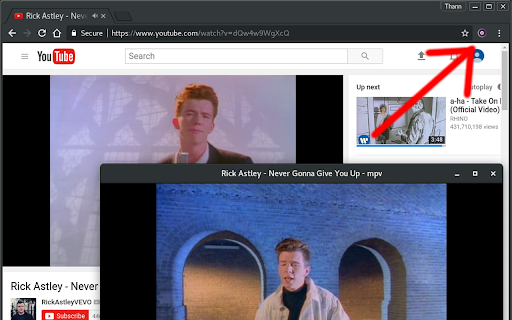
Description from store
Chrome extension and python server that allows you to play videos in webpages with MPV instead.
Right-click links and pages to play videos in MPV. (Or Ctrl+Space)
Works on nearly every website thanks to youtube-dl.
Requires several dependencies, see website for more info.
1. Install MPV
2. Install Python 2 or 3 and pip
3. Install this chrome extension
4. Install server: `pip install git+git://github.com/thann/play-with-mpv --user`
5. Run server: `play-with-mpv` from the terminal or use linux shortcut
6. (optional) Autostart on linux: `cp ~/.local/share/applications/thann.play-with-mpv.desktop ~/.config/autostart/`
Latest reviews
- Valandil Minyatur
- Works perfect But the initial setup can be a lil problematic. Someone who isn't using git will get stuck at step #4. Without git installed: 1. Install MPV 2. Install python 3. Install chrome extension 4. Go to https://github.com/thann/play-with-mpv and download everthing by pressing "Code" [Green button] -> "Download ZIP" 5. Extract everything 6. Start server by running "play-with-mpv.py" 7. Reload any website for media playback / Restart browser The chrome extension has to be configured as well... Configure the plugin: 1. Open the extension settings 2. Select desired resolution 3. Enter the given server location by "play-with-mpv.py" (for example http://localhost:7531) 4. Enter in "MPV Arguments" --force-window (It didn't show a media window without it) Any media will be relayed to the server when pressing the extension button and the mpv media window should appear with it shortly after...
- Valandil Minyatur
- Works perfect But the initial setup can be a lil problematic. Someone who isn't using git will get stuck at step #4. Without git installed: 1. Install MPV 2. Install python 3. Install chrome extension 4. Go to https://github.com/thann/play-with-mpv and download everthing by pressing "Code" [Green button] -> "Download ZIP" 5. Extract everything 6. Start server by running "play-with-mpv.py" 7. Reload any website for media playback / Restart browser The chrome extension has to be configured as well... Configure the plugin: 1. Open the extension settings 2. Select desired resolution 3. Enter the given server location by "play-with-mpv.py" (for example http://localhost:7531) 4. Enter in "MPV Arguments" --force-window (It didn't show a media window without it) Any media will be relayed to the server when pressing the extension button and the mpv media window should appear with it shortly after...
- Wolfgang Hukriede
- Cannot get it installed. Relevant message is (I think): Preparing metadata (setup.py): started Preparing metadata (setup.py): finished with status 'error' error: subprocess-exited-with-error × python setup.py egg_info did not run successfully. Someone willing to clarify? Sorry, I don't have hours to debug this stuff.
- Wolfgang Hukriede
- Cannot get it installed. Relevant message is (I think): Preparing metadata (setup.py): started Preparing metadata (setup.py): finished with status 'error' error: subprocess-exited-with-error × python setup.py egg_info did not run successfully. Someone willing to clarify? Sorry, I don't have hours to debug this stuff.
- MPK
- Didn't work. Tried restarting broswer too. Have MPV installed too. Why?
- Владимир
- But with youtube-dl low download speed from youtube, look at yt-dlp.
- Владимир
- But with youtube-dl low download speed from youtube, look at yt-dlp.
- Владимир
- All works. Thanks.
- Cihan Ceylan
- It does not explain how to run the server.
- Cihan Ceylan
- It does not explain how to run the server.
- M “M” M
- excellent work on ubuntu 20.04. Thank you!
- M “M” M
- excellent work on ubuntu 20.04. Thank you!
- Dmitry Fedorchenko
- Хм, забавно, но оно работает. Конечно, это окно в окно Хромиума, а отдельное окно mpv. И да - youtube-dl нужно ставить. Без него - нечем качать видос для mpv. Проверял на Japan 8 60fps.
- Vitaly Kotov
- Thank You, nice extension. My old notebook alive again!
- Vitaly Kotov
- Thank You, nice extension. My old notebook alive again!
- Jaroslav P.
- Briliant! I love you! Love mpv and love youtube-dl! I love smart people! It resurrected my old laptop from the heavy and unsupported with VAAPI browsers. Moreover, it gives possibility to dirrect to the local network where the server is preinstalled and run mpv(SMplayer) with dedicated Raspberry Pi and a big screen for example. Why do I need to use bloatwared Chromecast further ... Wish you good health, happiness and success in your future endeavours!
- Jaroslav P.
- Briliant! I love you! Love mpv and love youtube-dl! I love smart people! It resurrected my old laptop from the heavy and unsupported with VAAPI browsers. Moreover, it gives possibility to dirrect to the local network where the server is preinstalled and run mpv(SMplayer) with dedicated Raspberry Pi and a big screen for example. Why do I need to use bloatwared Chromecast further ... Wish you good health, happiness and success in your future endeavours!
- Francisco Boni
- Perfect extension. Would be even more perfect if it implemented native hosts communication in a different version
- Francisco Boni
- Perfect extension. Would be even more perfect if it implemented native hosts communication in a different version
- Marc Shawn
- No instructions on how to run the sever after install both here and on Github. I don't know how anyone got this to work.
- Marc Shawn
- No instructions on how to run the sever after install both here and on Github. I don't know how anyone got this to work.
- Jeremy Morrison
- I'm running linux with a Haswell GPU and hardware acceleration refuses to work in the browser, so I was suffering up to 250% CPU usage while watching videos. Even though I'm getting an error from play-with-mpv saying there's no support for codec vp9, the CPU has still come down to only about 40%. Awesome!
- Jeremy Morrison
- I'm running linux with a Haswell GPU and hardware acceleration refuses to work in the browser, so I was suffering up to 250% CPU usage while watching videos. Even though I'm getting an error from play-with-mpv saying there's no support for codec vp9, the CPU has still come down to only about 40%. Awesome!
- A. K
- This extension helps a lot on systems where graphics acceleration does not work well in your browser.
- A. K. F
- This extension helps a lot on systems where graphics acceleration does not work well in your browser.
- Akiva Henig
- Love this extension, the only thing I would like to see implemented is a way for it to launch the python server automatically so I don't have to do it in terminal every time.
- Akiva Henig
- Love this extension, the only thing I would like to see implemented is a way for it to launch the python server automatically so I don't have to do it in terminal every time.
- Vi Pau (Echo)
- Finally youtube with mpv without having to paste the link in terminal. Maybe it'd be cool to have this in right click menu for a link so you don't have to open the video in browser.
- Vi Pau (Echo)
- Finally youtube with mpv without having to paste the link in terminal. Maybe it'd be cool to have this in right click menu for a link so you don't have to open the video in browser.
- Jonathan Knapp
- I made it, so i might be a little biased ^>^
- Jonathan Knapp
- I made it, so i might be a little biased ^>^