RecordRTC
Extension Delisted
This extension is no longer available in the official store. Delisted on 2025-09-16.
Extension Actions
CRX ID
ndcljioonkecdnaaihodjgiliohngojp
Status
- Unpublished Long Ago
Description from extension meta
Record screen activity, camera, mic, tab, speakers in 4K HD video format (using RecordRTC)
Image from store
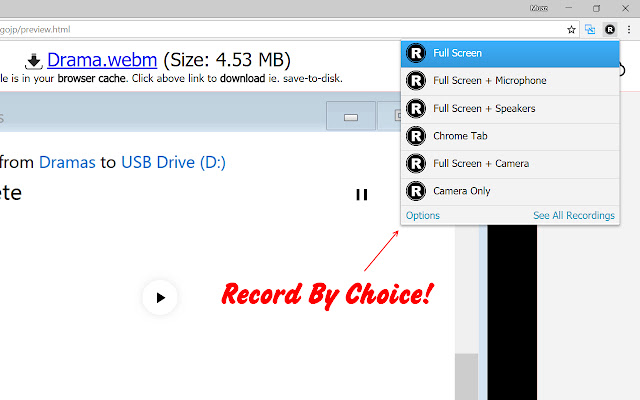
Description from store
* Record Cam, Mic, Screen, Speakers, Tab, etc.
* Manage recordings (everything is saved locally inside the browser)
* Upload to YouTube (if you want to make it public)
Contact via: https://github.com/muaz-khan/Chrome-Extensions/issues
----
Source: https://github.com/muaz-khan/Chrome-Extensions/tree/master/screen-recording
Latest reviews
- Rune Thorsen
- Amazing. One little thing-could you let the user have a single default setting for single click starting of registration?
- Joseph Carol
- liked it
- Victor Ott
- Chrome 92.0.4515.159 on macOS 11.5.2: does not record sound with setting "Screen + Speakers", tried it 3x, based on previous comments. Just one star. PS Surprisingly: I also gave "Chrome Tab" a try, and it did record the sound too. PPS But... while recording "Chrome Tab", the speakers get muted, but the sound is recorded. That's not good when you're in a meeting, and want to record it locally, because you're not hearing what the others say... I updated my review to three stars. Note: I also needed to activate the option "Fix video seeking issues?", without it I was not able to scroll/seek forward/backward in the recording when playing it with Chrome or VLC.
- Deepthi Ajith
- Wish to have 2 options - Record for a fixed duration like 15 mins or 2 hours - Choice of output location
- Guillaume Caggia
- It did not work on my macbook pro
- Eduardo Gimenez
- Work perfectly for what I need
- Miskelly Media
- I have been using this for several months. It works great! It has become a very useful tool. I would like to request to autohide the notification at the bottom once recording starts. Other than that, I highly recommend!
- cnn hdlvth
- This is useful enough and I'm making it work for me. There's just a couple of things worth knowing in order to do that. 1. I kept ending up without sound, probably because I was capturing a particular window, and when I fullscreened that window, it wasn't technically the one with sound. Fullscreen is the only way I get sound, so that's what I do now. 2. The setting "Fix video seeking issues" turns out to be 100% necessary for me. I assume there is some reason why this setting is not the default, but for me I can't seek in any video where I don't check this box. It is possible to repair videos later with another tool, but I wish I could somehow repair past videos with RecordRTC because it does a better job. 3. IT NEVER DELETES ITS CACHE. So one day I realized my C drive had 39 GB in web browser User Data and this extension was responsible. The folder isn't labeled very clearly but the file sizes and dates match my video clips. So if I clear this from time to time myself, then I'm good. As with all these issues, it can be worked with.
- 周乃宏
- Recently it keeps failing to upload recorded video to Youtube, error message is: "Sign in with Google temporarily disabled for this app. This app has not been verified yet by Google in order to use Google Sign in". Hope it can be fixed as soon as possible.
- Luc Deschenaux
- Excellent, used to go do it online with https://www.webrtc-experiment.com/RecordRTC/ before.
- Jonatan Brillada
- Impresionante, felicitaciones!
- Vịnh Dương Thành
- Awesome extension!
- Thanh Xuan Le
- It is simple and easy. I first very happy with it but later on I found the audio is not smooth any more and it disconnected become piece by piece. Can anyone help to advise if any setting wrong
- Alper TANDOĞAN
- Huge afford and opened for developers. Works very well.
- Roll Dice
- Great extension. It's a shame it's no longer being updated
- fadi haddad
- makes your pc kinda slow because it saves the data in browser's cache which isn't good for long video recording.
- Cat Dog
- It's free and get's the job done. Great for school projects, tutorial videos, and anything low key -- nothing that needs extensive work or professional effort.
- Chase Lambert
- Wow! It's so easy to get working and is really fantastic. It's such a fast way to do screen recordings, and the video is already compressed, so it's super quick to share
- John Doe
- It almost deserves 5 stars. I only gave it 4 due to two improvements it needs. First one, in order for the produced files to be of good image quality, they must be way too big. Second one, there are not enough options regarding resolution. Thank you very much for this app, and please consider the aforementioned needed improvements
- Raymond Grégoire
- Great Extension...I love it!! Thank you - However. more features need to be added to make it better.
- Ahmed I.
- The best screen recording extension in all browsers EVER!
- Brea Thompson
- It kept disabling itself and then I couldnt make my video anymore.
- EnriQ A
- Amazing, thanks for the effort in this app. 5 stars
- jhmpremium89 jhmpremium89
- Nice!
- Ahmed Cute
- i loved this one . it support sound . that nice but im gonna give it a try
- Jonas Boxler
- doesnt get the audio
- Ahmed Bani
- One of the best open source projects.
- Orhan kolyürek
- Pls add a pause/resume function that is much needed.
- Cindy Archibald Bruni
- Audio is good, but visually, this extension isn't all that- skips all throughout the recording, but audio keeps going as it should... better extensions out there... ie: -screencastify: perfect window/tab recording, but need to upgrade to go past 10 mins/recording -loom: not sure if there's a time limit, but audio is poor.... basically, gotta choose if audio,video or time/$ is most important re: which of the 3 u get, though Im sure there are others still
- Allen Robinson
- Progress 3-dots image animation disappears when the website changes while using tab recording. I could not figure out how to show my webcam show while recording my tab. I wanted to see my webcam at the corner while i am browsing websites
- Nick Wharton
- tried using the "Full Screen and System Audio" option. It seemed to recognize all of the windows and thought it was recording (the extension icon was blinking) but the resulting .webm was only 4 bytes. I may have missed a setting, perhaps. I'm using Chrome 62 on Ubuntu 17.10. I don't have mic or camera attached.. just wanted system audio/video from a window.
- Pablo Bravo
- lags
- Tega Ekoh
- cool job
- Mox Mind Game Studio
- Usefull plugin but its working with MAC only not working on my Windows platform any suggestion ??
- Bráulio Bhavamitra
- works good enough with VP8 and 100kb bps, other encodings makes video slow
- Marcus
- Perfect. Records flawlessly and it's nice to be able to save as webm format. I use it to record team training sessions I host where I need to record the screen and microphone and it does the job.